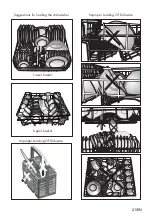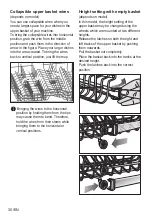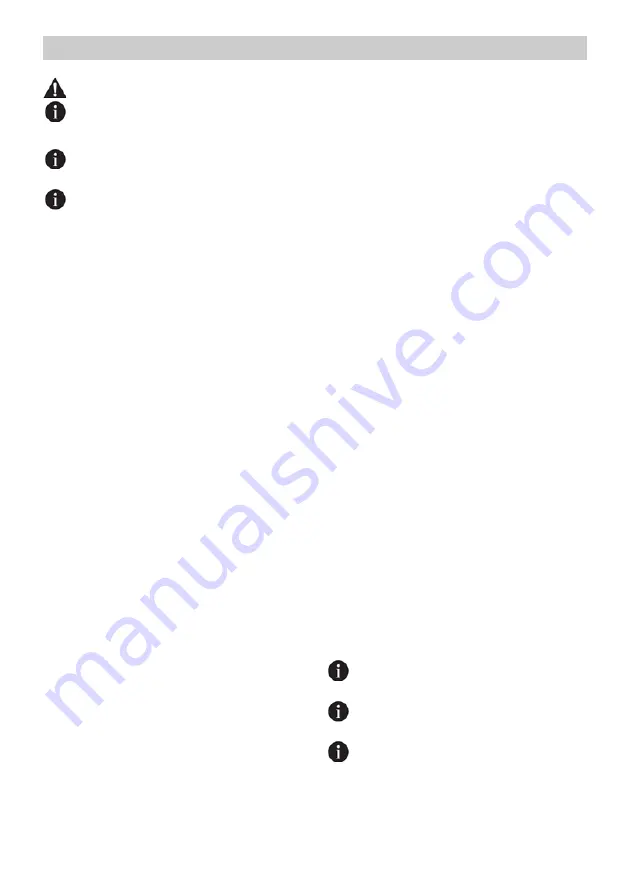
32/EN
Operating the product
6-
Do not touch the machine display with
wet hands.
The buttons cannot be operated when
the door is open. Make sure the door is
closed for the buttons to operate.
Power On/Off Button
When you press the On/Off button, the
indicator lights turn on at On position on the
display. They turn off at the Off position.
Program Selection/Program
Cancellation Button
With the door closed, select the program
you want to run from the "program selection
buttons" section and press the button.
Press the Program Start/Pause/Cancel
button for 3 seconds to cancel a running
program.
Display shows 0:01 after a 3 - 2 - 1
countdown and discharging starts. The
discharge is completed within 2 minutes
and your machine will sound an audible
warning when it is completed.
Function Buttons
With the door closed, when Function Keys
are pressed during program selection or
delay selection, a positive button warning
sounds if the program you selected
supports the function you have selected.
When the indicator of the selected Function
is illuminated, the function is selected.
To cancel the function selection, press
the function buton again until the function
indicator turns off.
Preparation of the machine
1. Open the door of the dishwasher.
2. Load your dishes as described in the
user manual.
3. Ensure that lower and upper propellers
are rotating freely.
4. Add adequate amount of detergent in
the detergent compartment.
Program selection
1. Turn on your machine by pressing the
On/Off button when the door is closed.
2. Check the low salt and low rinse aid
indicators and add salt and/or rinse aid
if required.
3. Select the proper washing program for
your dishes considering the program
information and average consumption
values table.
4. When you press the Start/Pause/
Cancel button of your machine, the
selected program starts.
Auxiliary functions
Washing programmes of your dishwasher
are designed to obtain the best cleaning
effect, considering the type of the soiling,
soiling degree and properties of the dishes
to be washed.
Auxiliary functions allow you save from
time, water and power.
Auxiliary functions may cause changes
in the programme duration.
Some auxiliary functions cannot be
used together.
Auxiliary functions are not suitable for
all washing programs. Indicator of the
auxiliary function that is not compatible
with the programme will not be active.
Read “Safety Instructions” section first!
Read “Quick Quide” before this
section.