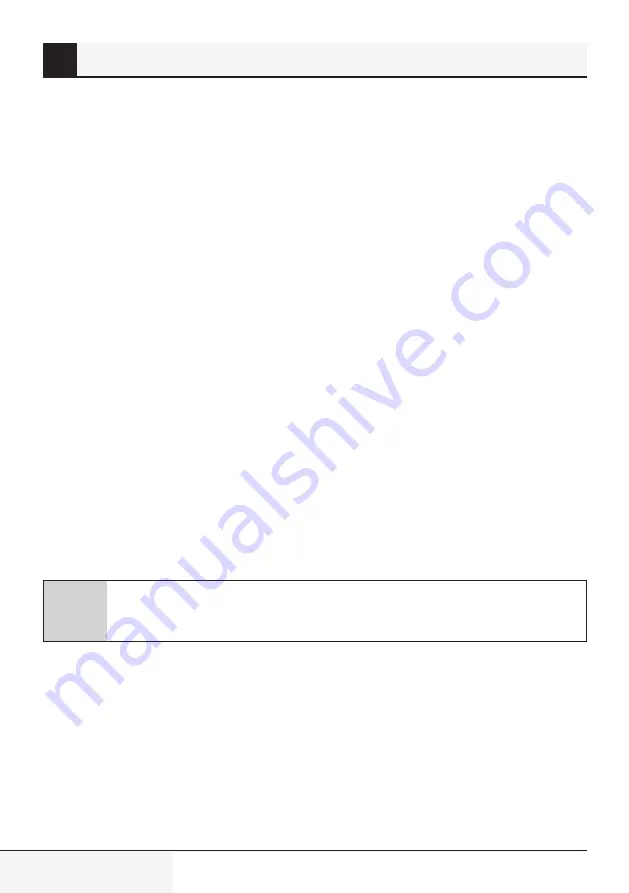
14 / 28 EN
Mobile type air conditioners (local air conditioners) / User Manual
COOL operation
- Press the "MODE" button until the "COOL" indicator light comes on.
- Press the ADJUST buttons "+" or " - " to select your desired room temperature. The temperature can
be set within a range of 17°C-30°C/62°F-88°F (or 86°F).
- Press the "FAN SPEED" button to choose the fan speed.
HEAT operation (cooling only models without)
- Press the "MODE" button until the "HEAT" indicator light comes on.
- Press the ADJUST buttons "+" or " - " to select your desired room temperature. The temperature can
be set within a range of 17 °C-30 °C/62 °F-88 °F (or 86 °F).
- Press the "FAN SPEED" button to choose the fan speed. For some models, the fan speed can not be
adjusted under HEAT mode.
DRY operation
- Press the "MODE" button until the "DRY" indicator light comes on.
- Under this mode, you cannot select a fan speed or adjust the temperature. The fan motor operates
at LOW speed.
- Keep windows and doors closed for the best dehumidifying effect.
- Do not put the duct to window.
AUTO operation
- When you set the air conditioner in AUTO mode, it will automatically select cooling, heating (cooling
only models without), or fan only operation depending on what temperature you have selected and
the room temperature.
- The air conditioner will control room temperature automatically round the temperature point set by
you.
- Under AUTO mode, you can not select the fan speed.
C
Note:
Under AUTO mode, both the AUTO mode and the actual operation modeY mode
indicator lights illuminate.
FAN operation
- Press the "MODE" button until the "FAN " indicator light comes on.
- Press the "FAN SPEED" button to choose the fan speed. The temperature cannot be adjusted.
- Do not put the duct to window.
6
Operating instructions















































