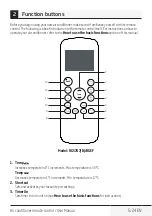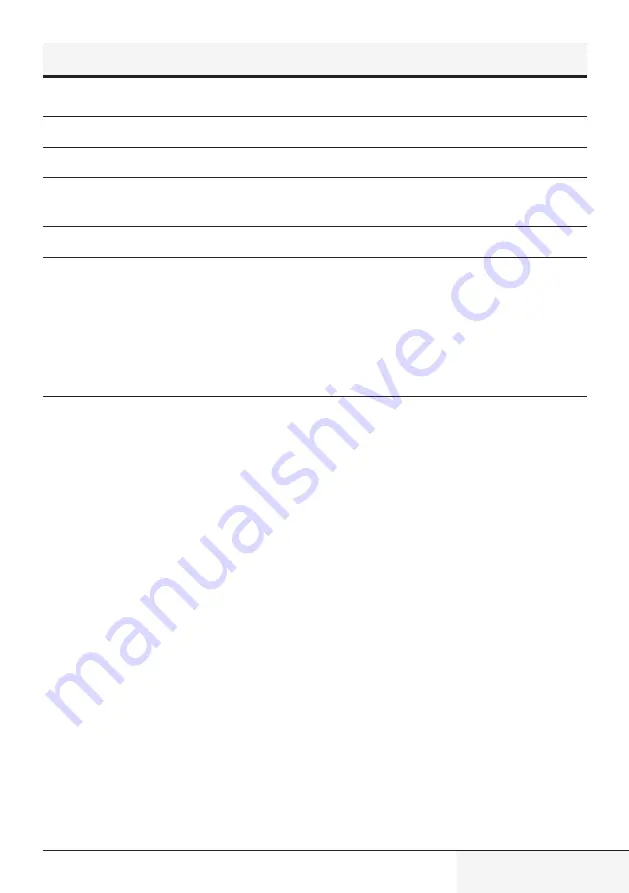
3 / 24 EN
Air conditioner remote control / User Manual
3 / 24 EN
CONTENTS
1 Remote control specifications
4
2 Function buttons
5
3 Handling the remote control
7
3.1 Inserting and replacing batteries . . . . . . . . . . . . . . . . . . . . . . . . . . . . . . . . . . . . . . . . . . . . . . . . . . . . . . . . . . . . . . . . . . .7
4 Remote LED screen indicators
9
5 How to use the basic functions
10
5.1 Auto operation. . . . . . . . . . . . . . . . . . . . . . . . . . . . . . . . . . . . . . . . . . . . . . . . . . . . . . . . . . . . . . . . . . . . . . . . . . . . . . . . . . . . 10
5.2 Cool operation . . . . . . . . . . . . . . . . . . . . . . . . . . . . . . . . . . . . . . . . . . . . . . . . . . . . . . . . . . . . . . . . . . . . . . . . . . . . . . . . . . . . .11
5.3 Dry operation (dehumidifying). . . . . . . . . . . . . . . . . . . . . . . . . . . . . . . . . . . . . . . . . . . . . . . . . . . . . . . . . . . . . . . . . . . . 12
5.4 Fan operation . . . . . . . . . . . . . . . . . . . . . . . . . . . . . . . . . . . . . . . . . . . . . . . . . . . . . . . . . . . . . . . . . . . . . . . . . . . . . . . . . . . . . 13
5.5 Heat operation. . . . . . . . . . . . . . . . . . . . . . . . . . . . . . . . . . . . . . . . . . . . . . . . . . . . . . . . . . . . . . . . . . . . . . . . . . . . . . . . . . . . 14
5.6 Setting the timer function . . . . . . . . . . . . . . . . . . . . . . . . . . . . . . . . . . . . . . . . . . . . . . . . . . . . . . . . . . . . . . . . . . . . . . . . 15
6 How to use the advanced functions
20
Summary of Contents for BEVPI 090
Page 118: ......
Page 119: ......
Page 120: ...www beko com ...
Page 121: ...Air conditioner remote control User Manual EN ...
Page 128: ...8 24 EN Air conditioner remote control User Manual 3 Handling the remote control ...
Page 142: ......
Page 143: ......
Page 144: ...www beko com ...
Page 145: ......
Page 166: ......
Page 167: ......
Page 168: ...www beko com ...