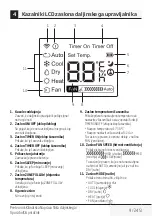21 / 24 EN
Air conditioner remote control / User Manual
21 / 24 EN
On/Off
Temp
Mode
Fan
LED
Swing
Sleep
Turbo
Self
Clean+
Timer
On
Short
Cut
Timer
Off
Zone
Follow
Model: RG57K7(B)/BGEF
5. Turning off LED Display
If you are sensitive to light when you go to sleep, you can press the LED button to turn off the LED
display on the indoor unit. Press the button again to turn it back on.
6. Zone follow funtion
The Zone Follow function enables the remote control to measure the temperature at its current
location. When using Auto, Cool, or Heat functions, measuring ambient temperature from the
remote control (instead of from the indoor unit itself) will enable the air conditioner to optimize the
temperature around you and ensure maximum comfort.
1. Press Zone Follow button to activate function. The remote control will send temperature signal to
the indoor unit every three minutes.
2. Press Zone Follow button again to turn off this function.
7. Swing function
Swing button
Used to stop or start horizontal louver auto swing feature.
6
How to use the advanced functions
Summary of Contents for BEVPI 090
Page 118: ......
Page 119: ......
Page 120: ...www beko com ...
Page 121: ...Air conditioner remote control User Manual EN ...
Page 128: ...8 24 EN Air conditioner remote control User Manual 3 Handling the remote control ...
Page 142: ......
Page 143: ......
Page 144: ...www beko com ...
Page 145: ......
Page 166: ......
Page 167: ......
Page 168: ...www beko com ...