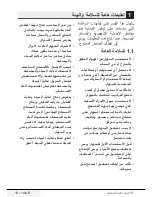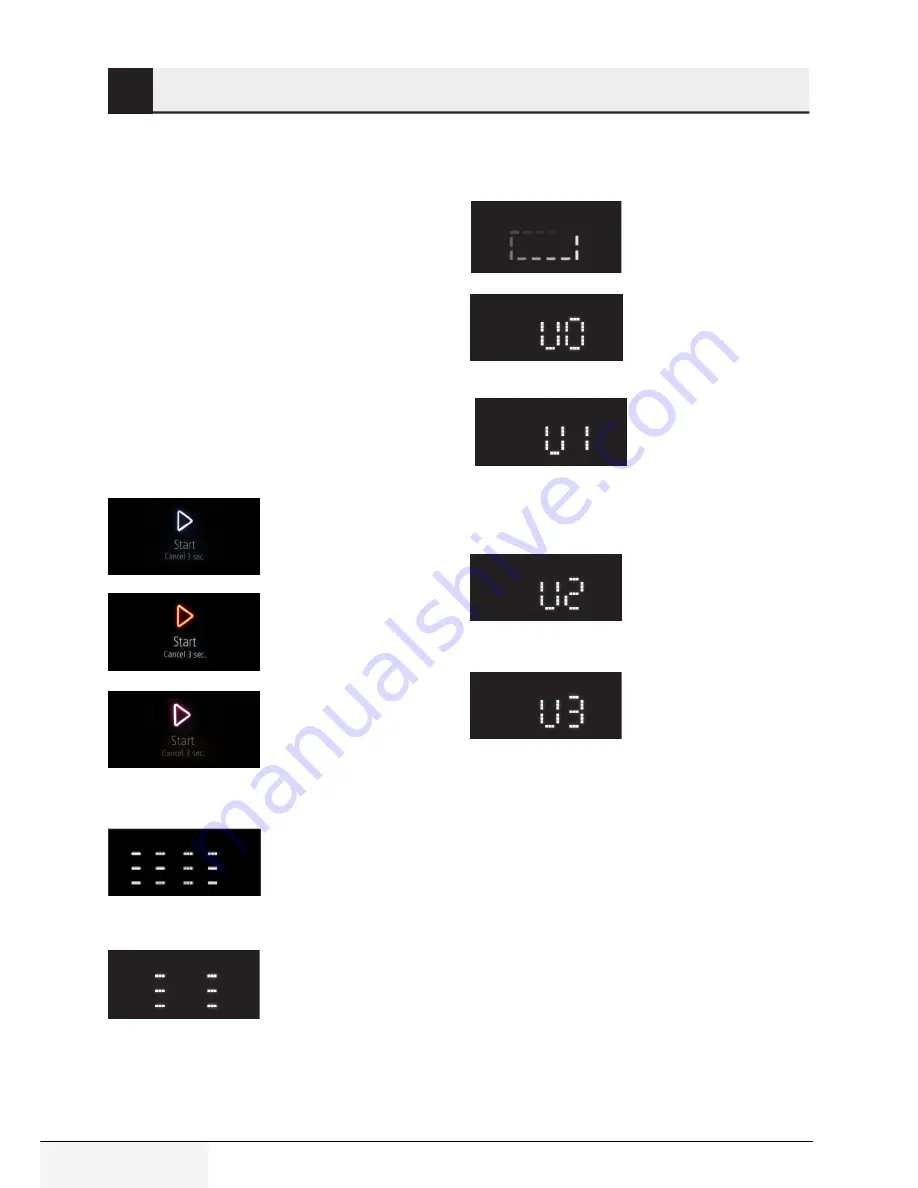
14 / 16 EN
Tea Machine / User Manual
3
Use
Grammages to be used vary depending on
tea brand and type. Specified quantities are
average quantities.
3.9 Sleep mode
If no selection is made within 1 minute after
switching on the device, the device switches to
sleep mode.
In the sleep mode, the LEDs in the control panel
(8) does not light, only time is displayed.
In case the decander, water boiler or the bre-
wing chamber is taken from their place or any
selection is made in the control panel, the sleep
mode is deactivated.
3.10 LEDs
Start Led is White: No
selection is active. Ready
to use (Selectable).
Start Led is Red: The
function of brewing tea or
keeping the tea hot is
active.
Start Led is Pink: Flashing
pink light. Tea brewing
with forward timing
function is active.
3.11 Notifications
Cancel Animation: In case
tea brewing is canceled
after filling water to the
brewing chamber, start
button flashes red.
Drinking Animation: This
symbol is in motion (in
the form of animation)
during transfer of tea
from brewing chamber to decander. After tea
transfer is complete, the symbol remains stable
within the time that the tea is kept hot. Touch
"Finish Time" symbol to see how much time left
for drinking tea.
Pump Animation: Water
transfer from water boiler
to brewing chamber.
U0: Warning that the
water boiler is not in its
place.
U1: Warning that the
brewing chamber is not
in its place. It is not
seated well in its place. When you see this
warning, press the middle part of the brewing
chamber lightly to seat it well.
U2: Warning that the
decander is not in its
place.
U3: No or very little water
warning.