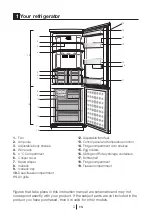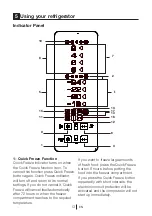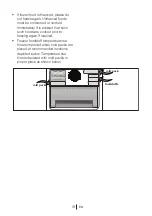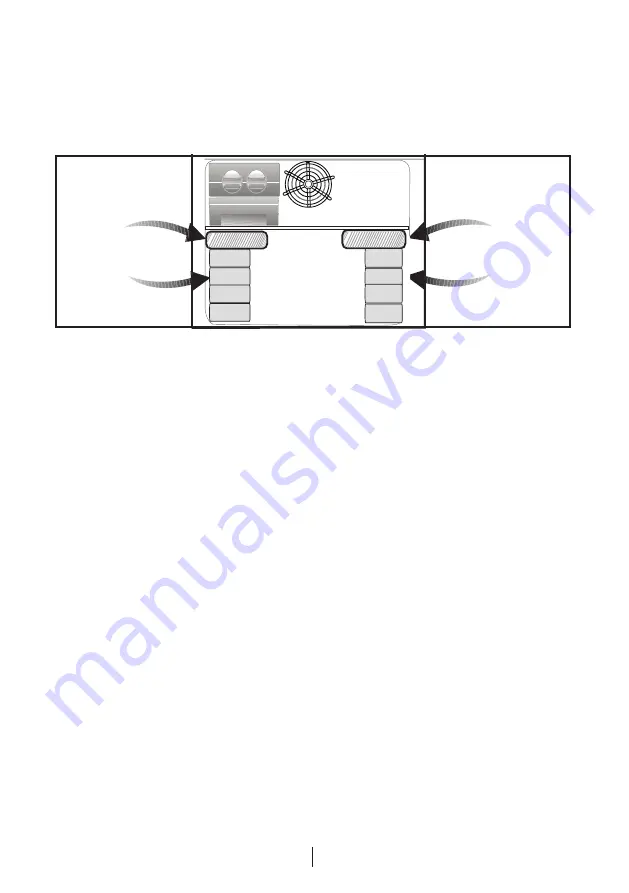
EN
14
It's strongly recommended that you use top shelf for initial freezing of foodstuffs.
This function is not recalled when power restores after a power failure.
It's advised that provided cold packs are used as described below prior to using
Quick freeze function. It improves storage and quick-freezing performance of
your freezer compartment.
cold pack
foodstuffs
cold pack
foodstuffs
2- Quick Freeze Indicator
This icon flashes in an animated style
when the Quick Freeze function is
active.
3- Freezer Set Function
This function allows you to make the
freezer compartment temperature
setting. Press this button to set
the temperature of the freezer
compartment to -18, -20, -22 and -24
respectively.
4- Freezer Compartment
Temperature Setting Indicator
Indicates the temperature set for the
Freezer Compartment.
5- Freezer Compartment
Temperature Indicator
-24, -22, -20, -18 indicators light up
continuously.
6- Fridge Set Function
This function allows you to make
the fridge compartment temperature
setting. Press this button to set the
temperature of the fridge compartment
to 8, 6, 4, 2 respectively.
7- Fridge Compartment
Temperature Setting Indicator
Indicates the temperature set for the
Fridge Compartment.
8-Fridge Compartment
Temperature Indicator
8, 6, 4 and 2 indicators light up
continuously.
9- Quick Fridge Function
When you press Quick Fridge button,
the temperature of the compartment
will be colder than adjusted values.
This function can be used for food
placed in the fridge compartment and
required to be cooled down rapidly.
If you want to cool large amounts of
fresh food, it is recommended to active
this feature before putting the food