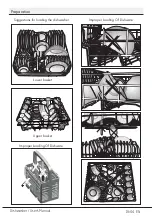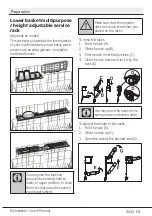Dishwasher / User’s Manual
29 / 44 EN
Operating the product
Keys
On/Off key
It is used to turn on or off the machine.
Machine will turn on with economy
programme in On mode and the number of
the economy programme will appear on the
programme indicator. In Of mode, indicators
on the display will turn off.
Start/Pause/Cancel key
It is used to startup, pause or cancel the
selected program.
Programme Selection key
It is used to select the washing programme
you determined from the table of
"Programme data and average consumption
values".
Delayed Start key
Use to set the time delay duration.
Preparing the machine
1. Open the door of the dishwasher.
2. Place the dishes in accordance with the
instructions in the user manual.
3. Make sure that the upper and lower
impellers rotate freely.
4. Put adequate amount of detergent into
the detergent dispenser.
5. Check if the Salt and Rinse Aid
indicators light and add salt and/or
rinse aid if needed.
6. Close the door of the dishwasher.
Programme selection
1. Press On/Off key to turn on your
machine.
2. Refer to the table of "Programme data
and average consumption values"
to determine a washing programme
suitable for your dishes.
3. Press Programme Selection key until
the number of the programme you
selected appears on the Programme
indicator.