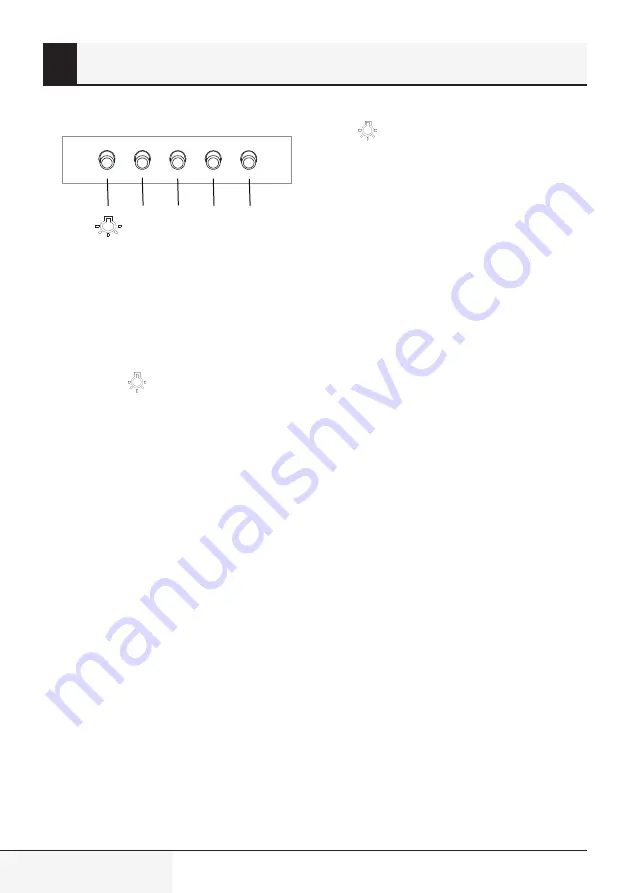
8 / EN
Cooker Hood / Instructions Booklet
• You can illuminate the cooking area by pressing the light
key.(
)
3.4 Lamp Replacement
Led strip is used in the product 5 W. Before starting any works
related to the light replacement, switch off the power.
In the case of hood with a LED panel, the replacement of the
light source should be entrusted to a properly licensed person
(e.g. an electrician) or the fault should be reported to an
authorized service center.
3.1 Use of the Rocker Switch
The hood is equipped with a mechanical control.
• Pressing the “0” - disables the hood.
• Pressing the “1” - to turn the hood with a minimum speed.
• Pressing the “2” - turns the hood with an average speed.
• Pressing the “3” - turns the hood at maximum speed.
Higher speed means more air flow.
• Press the button
- to turn on the lights. Repeat pressing
the button to turn off the lighting.
3.2 Things to Do for Energy Saving
• Ensure sufficient air intake to make the hood operate effi-
ciently and with low operation noise during cooking.
• Set the fan level according to the density of steam in kitchen.
Use the high level only when needed. A lower fan level
means less energy consumption.
• If dense smoke is expected in the kitchen, select a higher
level of fan in advance. It is required to operate the hood
much longer to remove the smoke already spread all over
kitchen.
• Turn off the hood when not in use.
• Clean or replace the filter at intervals stated, thus, the
efficiency of the ventilation is increased and the risk of fire
is eliminated.
3.3 Operating the Hood
• Hood is equipped with a motor having various speed
settings.
• For a better performance, we advise you to use low speeds
in normal conditions, and high speeds when smell and
vapors are intensified.
• You can start the hood by pressing the desired speed level
key.(1,2,3 )
1 2 3 0
Fig. 3
3
Using the Appliance









































