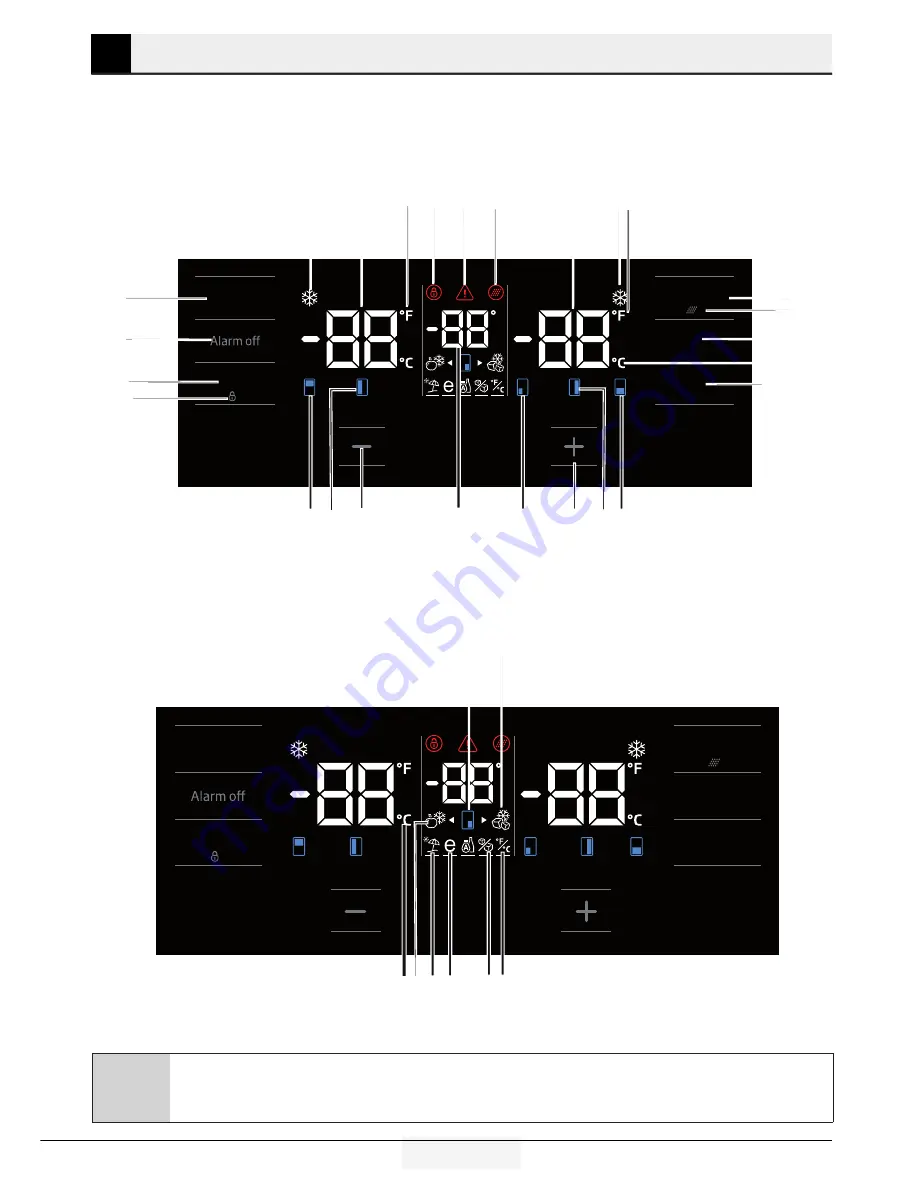
14 / 32 EN
Refrigerator / User Manual
5
Operating the product
C
Figures in this user manual are schematic and may not match the product exactly. If the subject parts
are not included in the product you have purchased, then those parts are valid for other models.
5.1 Indicator panel
Touch-controlled indicator panel allows you to set the temperature and control the other functions related
to the refrigerator without opening the door of the product. Just press the relevant buttons for function
settings.
Select
Quick Freeze
Quick Cool
FN
OK
3 “
3 “
1
2
3 4
5
6
9
10 11
12
13
14
15
16
17
18
19
20
27
28
29
30
31
32
33
*34.1*34.2
Select
Quick Freeze
Quick Cool
FN
OK
3 “
3 “
7
*8
22 21
23
24
*25
26
















































