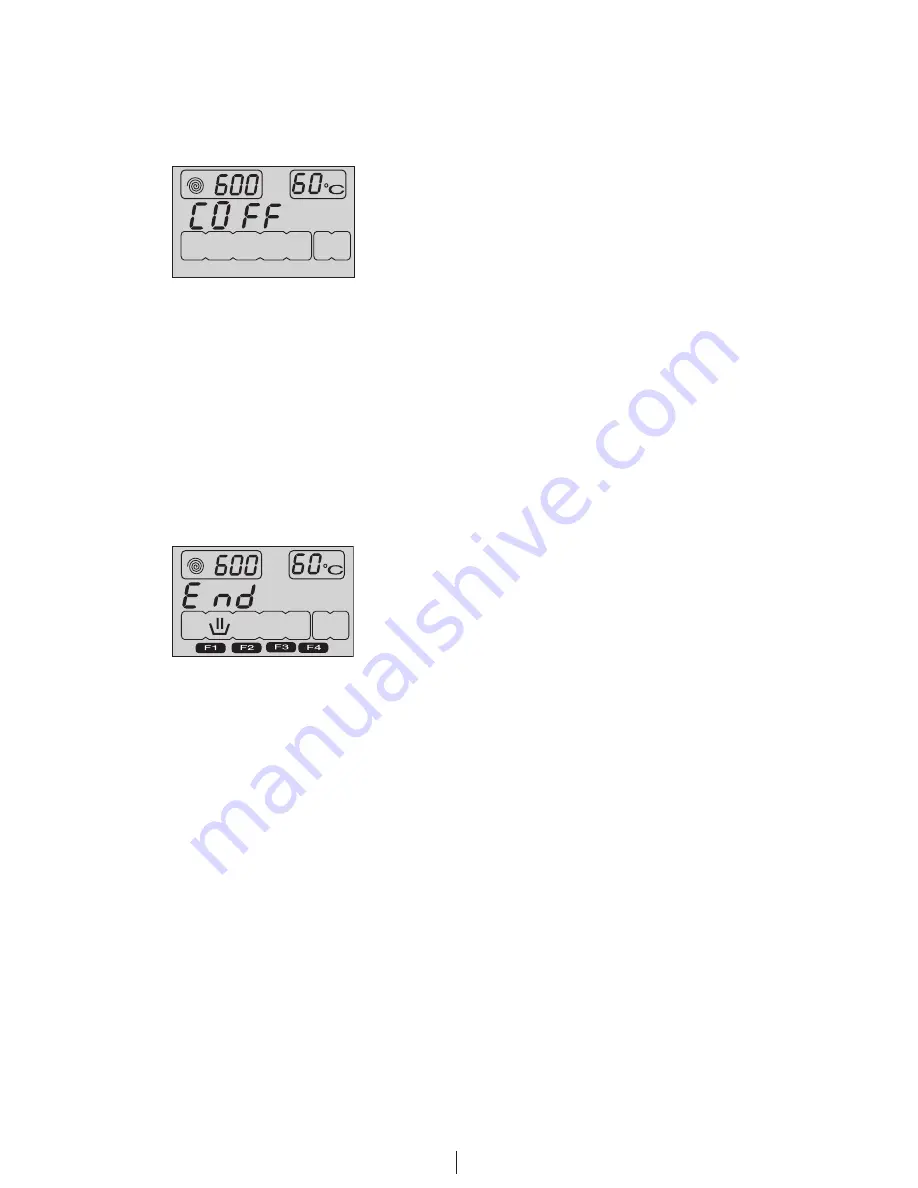
25
EN
Lock is enabled.
To deactivate the Child Lock:
Press and hold 2
nd
and 4
th
Auxiliary
Function buttons for 3 seconds. “COFF”
appears on the display.
C
Do not forget to disable the child
lock at the end of the programme
if it was enabled before. Otherwise,
machine will not allow to select a new
programme.
Canceling the programme
Press and hold Start / Pause / Cancel
button for 3 seconds. Start symbol
flashes. Symbol of the step at which
the programme was cancelled remains
lit. "
End
" appears on the display and the
programme is cancelled.
C
If you want to open the loading
door after you have cancelled the
programme but it is not possible
to open the loading door since the
water level in the machine is above
the loading door opening, then turn
the Programme Selection knob
to Pump+Spin programme and
discharge the water in the machine.
Machine is in Rinse Hold mode
Spin symbol flashes and Pause symbol
illuminates when the machine is in Rinse
Hold mode.
If you want to spin your laundry when the
machine is in this mode:
Adjust the spin speed and press Start /
Pause / Cancel button. Pause symbol
disappears and Start symbol appears.
Programme resumes, discharges the
water and spins the laundry.
If you only want to drain the water without
spinning:
Just press Start / Pause / Cancel button.
Pause symbol disappears. Start symbol
appears. Programme resumes and
discharges the water only.
End of programme
“End” appears on the display at the
end of the programme. Symbols of the
programme steps remain lit. Auxiliary
function, spin speed and temperature
that were selected at the beginning of the
programme remain selected.
Summary of Contents for WM 6103 W
Page 1: ...WMB91242LC WMB91242LB Automatic washing machine ...
Page 37: ...37 EN ...
Page 38: ...38 EN ...
Page 39: ...39 EN ...
Page 40: ......
















































