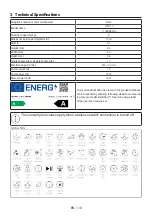EN / 8
• Unplug the product and turn
off the tap if you will not be us-
ing the product for long peri-
ods.
• Detergent/maintenance mater-
ials may splash out of the de-
tergent drawer if it is opened
while the machine is working
Contact of the detergent with
your skin and eyes is danger-
ous.
• Make sure pets do not climb
inside the product. Check in-
side the product before use.
• Do not force open the locked
loading door. The door will
open once the washing is com-
pleted. If the door does not
open, use the solutions for
“loading door does not open”
error in the Troubleshooting
section.
• Do not wash elements contam-
inated with gasoline, kerosene,
benzene, reducers, alcohol or
other inflammable or explosive
materials and industrial chem-
icals.
• Do not directly use dry clean-
ing detergent and do not wash,
rinse or spin laundry contamin-
ated with dry cleaning deter-
gent.
• Do not place your hands into
the rotating drum. Wait until
the drum no longer rotates.
• Do not place your hand or a
metal object under the wash-
ing machine.
• If washing laundry at high tem-
peratures, the discharged
washing water would burn your
skin if in contact with your
skin, for ex. when the dis-
charge hose is connected to
the tap. Do not touch the dis-
charge water.
• Take the following precautions
to prevent formation of biofilm
and malodours:
– Make sure the room where
the washing machine is
placed is well ventilated.
– Wipe the door gasket and
loading door glass with a dry
and clean cloth at the end of
the programme.
• The glass of the loading door
will heat up when washing at
high temperatures. Therefore,
do not touch the loading door
glass while washing, especially
children.
1.7
Maintenance and
Cleaning Safety
• Do not wash the product with
pressure washers, by spraying
vapour, water or pouring water.