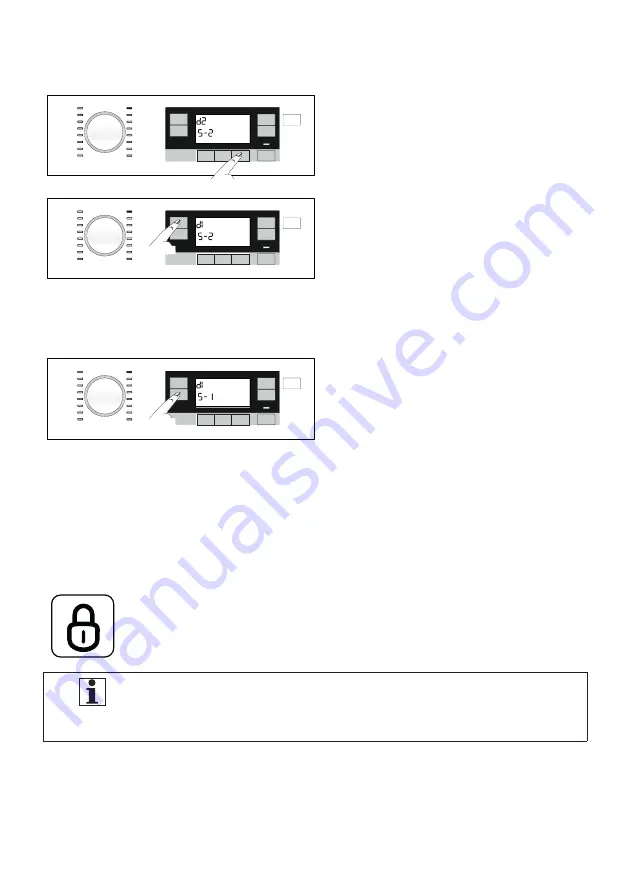
EN / 41
Washing Machine / User’s Manual
Changing the dosing amounts of Liquid Detergent and
Softener:
a) Press and hold Auxiliary Function
button 3 for 3 seconds.
b) You can press the “Temperature”
selection button to change the
liquid detergent dosing levels as
below.
1: Low
2: Medium
3: High
c) You can press the “Spin” selection
button to change the softener
dosing levels as below.
1: Low
2: Medium
3: High
d) After setting the dosing amounts, you can press the auto dosing key to return to the
main menu. For all programmes, dosing will be performed based on the latest settings
you have selected until you select a new setting.
• Child Lock
Use Child Lock function to prevent children from tampering with the
product. Thus you can avoid any changes in a running programme.
NOTE
• You can switch on and off the product with On / Off button
when the Child Lock is active. When you switch on the product
again, programme will resume from where it has stopped.
Summary of Contents for WTV8746XDOS1
Page 1: ...Washing Machine User Manual WTV8746XDOS1 2820528796_EN 23 11 20 9 10 Document Number ...
Page 62: ......
Page 63: ......
Page 64: ......
















































