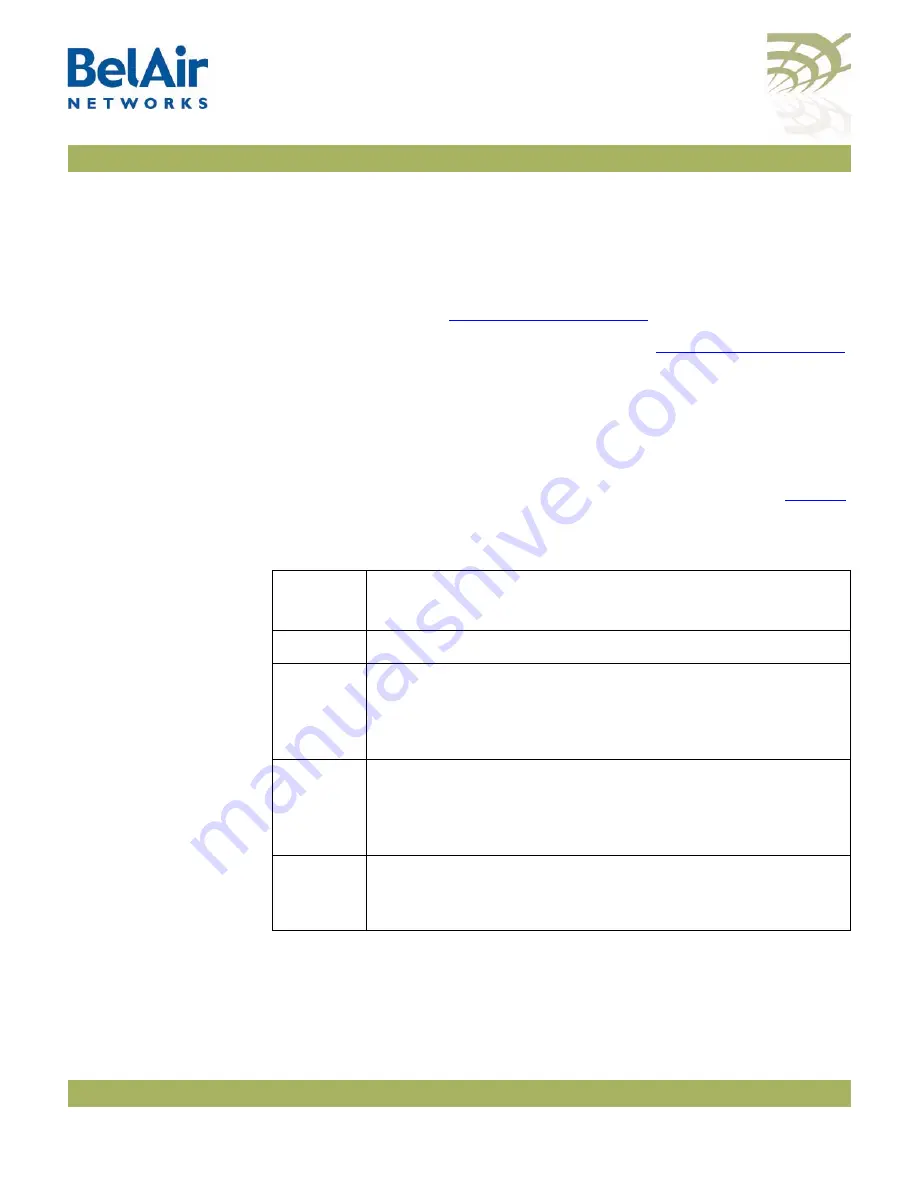
BelAir20E User Guide
Quality of Service Settings
April 2, 2012
Confidential
Document Number BDTM02201-A01 Standard
Quality of Service Settings
The BelAir20E includes Quality of Service (QoS) settings for the following
functional areas:
• traffic switching. See
.
• client to access point radio communications. See
.
System QoS
BelAir nodes work in conjunction with one another to allow you to separate
and prioritize traffic. Each BelAir20E node can inspect incoming traffic and
prioritize traffic into four priority queues.
Prioritization
Each BelAir node supports four traffic priority queues, numbered 0 to 3.
Queue 3 has the highest priority while queue 0 has the lowest priority.
describes each queue.
All traffic that is not associated to a VLAN has priority 1. This means that until
you create VLANs, all traffic has priority 1.
Once VLANs have been created, you configure the node traffic to have different
priorities based on User Priority bits (0 to 7) or VLAN IDs.
Table 13: Traffic Priority Queues
Queue
Number
Description
0
Background traffic
1
Best effort traffic
Use this queue for traffic that does not require QoS features,
such as most data traffic
2
Video traffic, T1 circuit emulation
Use this queue for high priority traffic such as T1 circuit
emulation, video or “gold service” customer traffic
3
Voice over IP (VoIP) traffic
Use this queue for SVP or other VoIP applications
















































