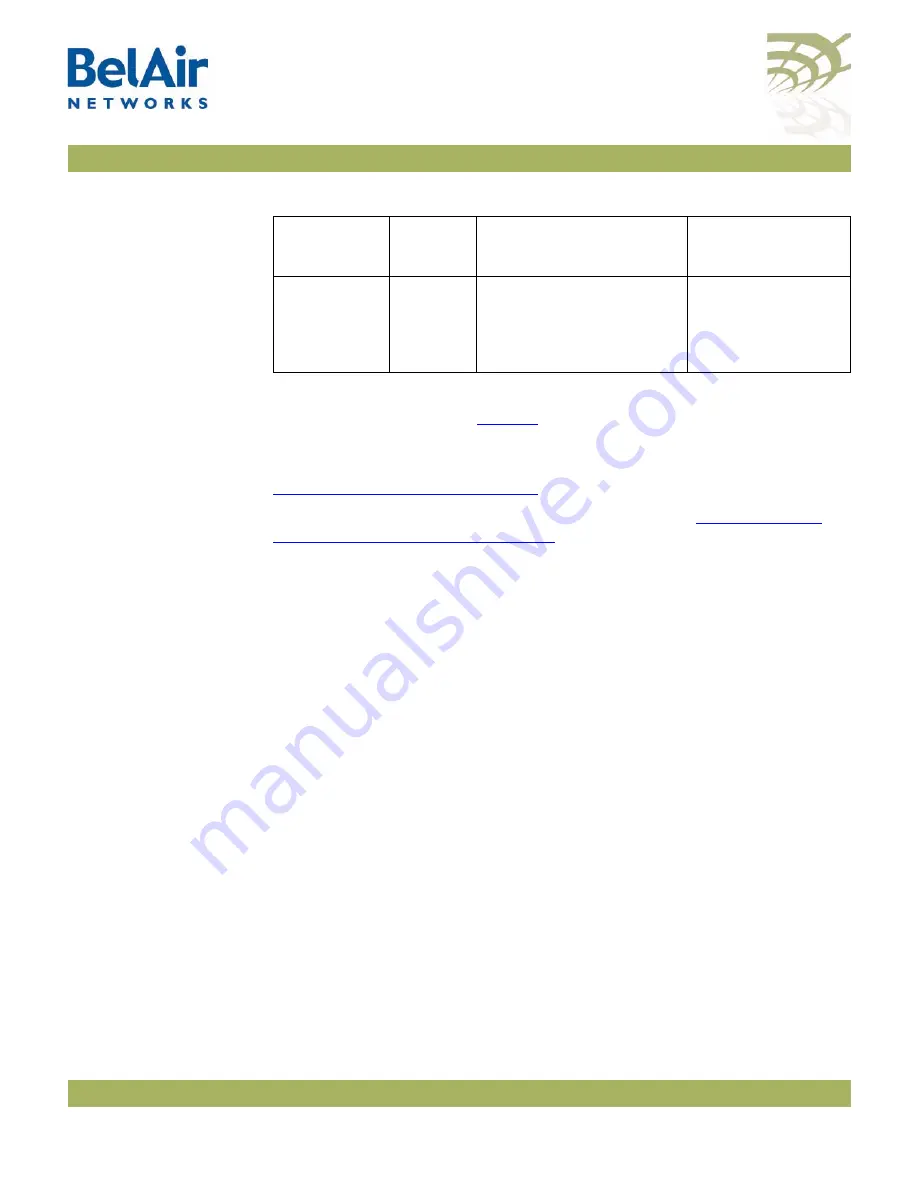
BelAir20E User Guide
Layer 2 Network Configuration
April 2, 2012
Confidential
Document Number BDTM02201-A01 Standard
Note: BelAir Networks recommends that you do not change the RSTP
from their default values. Experience has
shown that these default values work well in a variety of networks.
To change the spanning tree transmit hold count and the path cost, refer to
“Transmit Hold Count” on page 192
To change the values of the spanning-tree timers, refer to
Time and Forward Delay” on page 193
.
Note: The STP or RSTP parameter values that are actually used are inherited
from the root bridge. When you configure STP or RSTP parameters on
a BelAir20E, you are setting the values that are used if that BelAir20E is
the root bridge.
RSTP Commands
This section describes commands that you can execute while in
rstp
mode.
Some RSTP commands apply to specific physical interfaces or to specific radio
links. The
Name
column of the
/protocol/rstp/show config port all
command
displays available interfaces and radio links. For example, if the
Name
column
displays
wifi-3-1-1
, then
wifi-3-1
identifies the interface and the
-1
suffix
identifies radio link 1 of that interface.
The BelAir20E layer 2 switch forwards layer 2 frames to the output of one or
more physical interfaces or radio links based on the information contained in
the frame header (tags).
Displaying the RSTP
Configuration Settings
/protocol/rstp/show config [port {all|active|<interface-name>}]
This command displays the currently configured RSTP settings. To see the
currently active RSTP parameters, as inherited from the root bridge, use the
/protocol/rstp/show config port active
command.
Link
Detection
Count
3
Represents the number
Hello timer periods to
wait before declaring the
link is down
3 to the ratio of the
Maximum Age
timer to the Hello
timer
Table 16: Configurable Spanning Tree Timers and Associated Parameters
Parameter
Default
Value
Description
Possible Range
















































