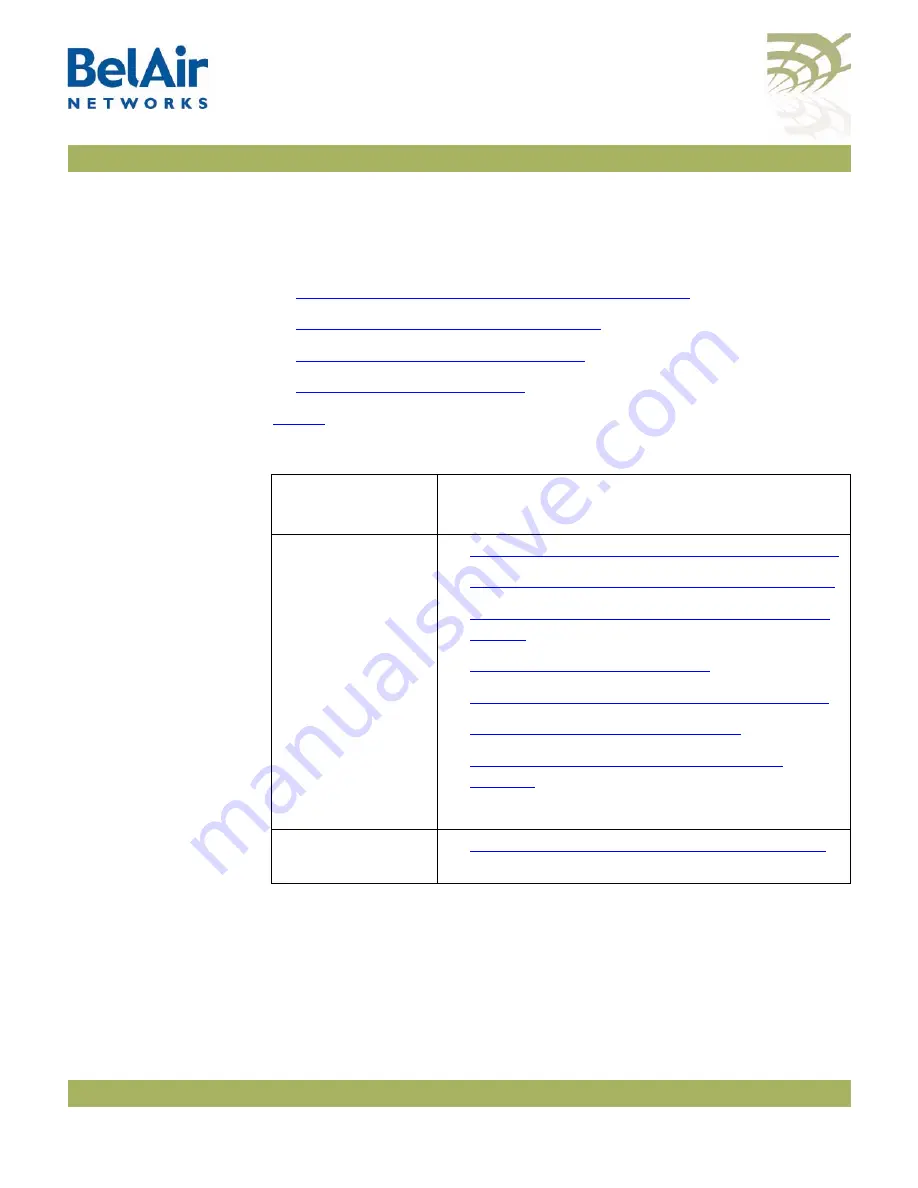
BelAir20E User Guide
Card Settings
April 2, 2012
Confidential
Document Number BDTM02201-A01 Standard
Card Settings
This chapter contains the following topics that describe card operations:
•
“Determining which Cards are in a Node” on page 67
•
“Displaying Card Information” on page 68
•
“Card Administrative State” on page 70
•
“Restarting a Card” on page 70
lists the location of documentation for physical interface parameters.
Determining
which Cards are
in a Node
/mode
/card/mode
Use the
mode
command to determine <card_type> and <n>.
Table 6: Physical Interface Parameter Settings
Physical Interface
Type
Refer to...
Wi-Fi
•
“Wi-Fi Radio Configuration Overview” on page 71
•
“Configuring Wi-Fi Radio Parameters” on page 72
•
“Configuring Wi-Fi Access Point Parameters” on
page 80
•
“Wi-Fi AP Security” on page 100
•
“Wi-Fi Backhaul Link Configuration” on page 115
•
“Mobile Backhaul Mesh” on page 123
•
“Mobile Backhaul Point-to-point Links” on
page 127
Ethernet
(1000Base-TX)
•
















































