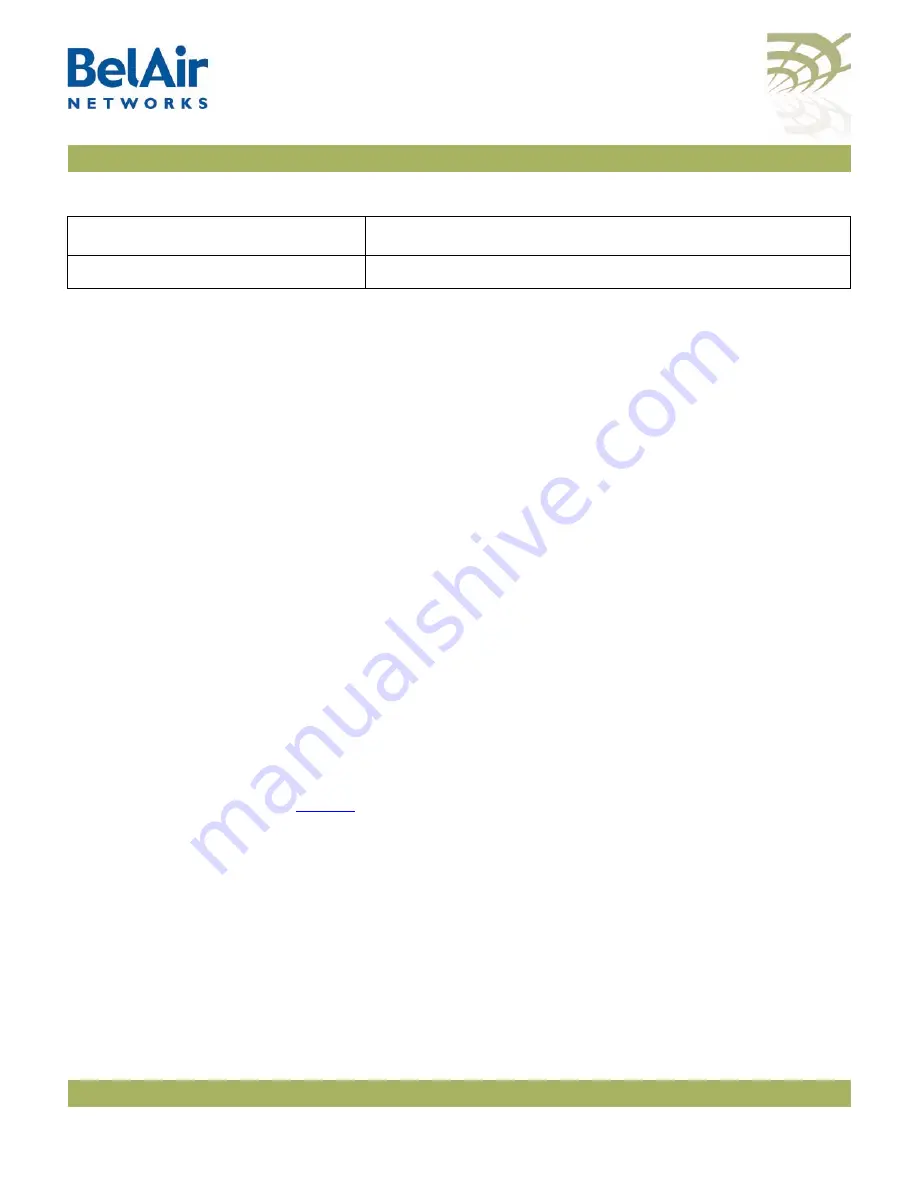
BelAir20E User Guide
BelAir20E Configuration Interfaces
April 2, 2012
Confidential
Document Number BDTM02201-A01 Standard
The procedure for importing the SNMP MIB definition files depends on the
deployed NMS platform. Refer to your NMS platform documentation for
details.
Web Interface
BelAir Networks has verified that the BelAir20E Web interface operates
correctly with the following web browsers:
• Microsoft Internet Explorer version 6.0, service pack 2
• Mozilla Firefox version 1.5, or later
Accessing the Web
Interface
You can access the Web interface using either secure HTTP (HTTPS) or HTTP.
Both HTTP and HTTPS are enabled when each BelAir20E node is shipped. Each
unit can have up to five simultaneous CLI sessions (HTTP or HTTPS).
By default, the BelAir20E Web interface has an associated time-out value. If the
interface is inactive for 9 minutes, then you are disconnected from the
interface. To reconnect to the interface, you need to log in again.
Accessing the System
Page with Secure HTTP
or with HTTP
To log in to the BelAir20E Web interface and access the main page using HTTPS
or HTTP, do the following steps:
1 Open your Web browser and specify the IP address of the BelAir20E node
you want to access.
The default IP address of each BelAir20E node is: 10.1.1.10.
shows the resulting Login page.
BELAIR-WRM.mib
defines BelAir WiMAX data types
Table 3: BelAir Enterprise MIBs (Continued)
File Name
Description










































