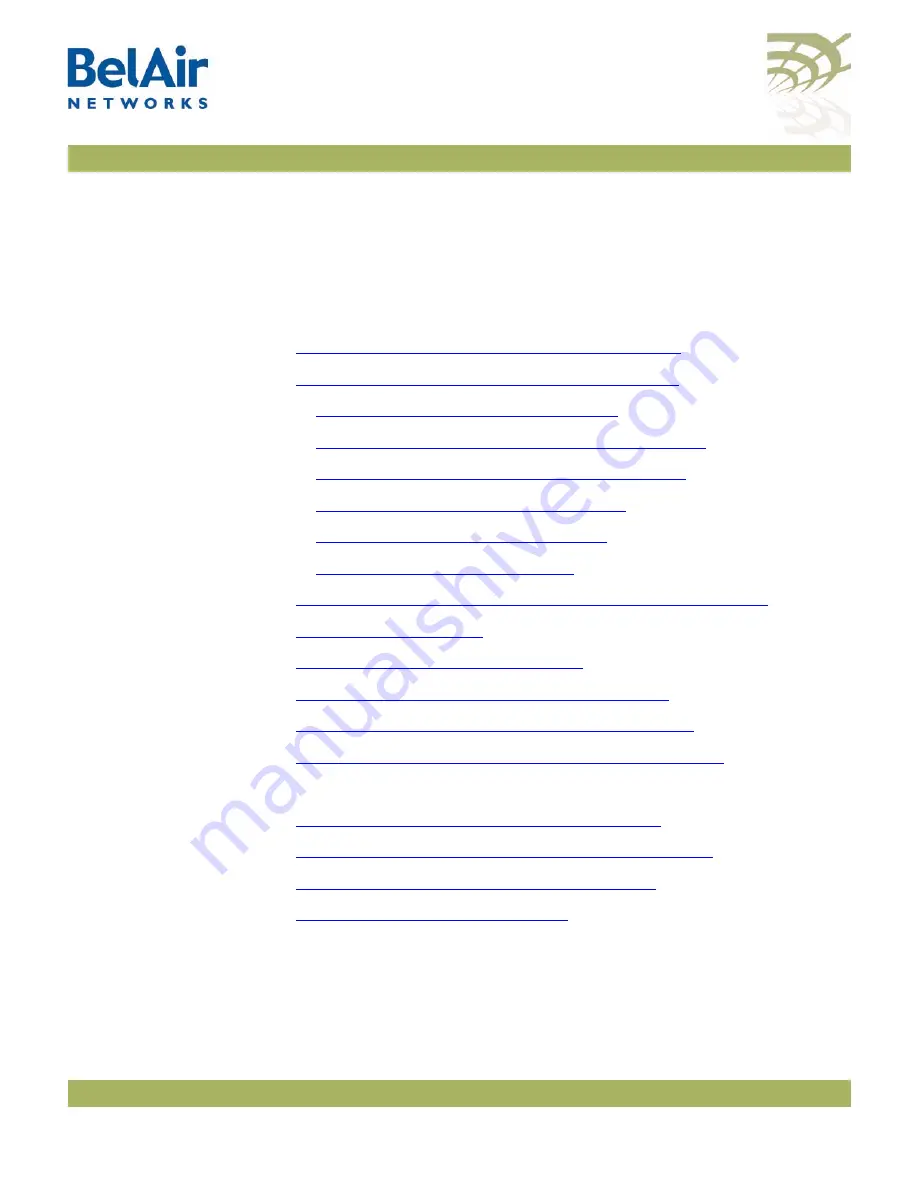
BelAir20E User Guide
Wi-Fi AP Security
April 2, 2012
Confidential
Document Number BDTM02201-A01 Standard
Wi-Fi AP Security
This chapter describes how you can set up security to encrypt your Wi-Fi
transmissions so that your data cannot be deciphered if it is intercepted, and to
prevent access to the network by unauthorized clients. The following topics are
covered:
•
“Security Options for Wireless Clients” on page 100
•
“RADIUS Servers for Wireless Clients” on page 101
—
“Managing RADIUS Servers” on page 104
—
“Changing RADIUS Server Admin State” on page 105
—
“Assigning SSIDs to RADIUS Servers” on page 105
—
“RADIUS Pre-authentication” on page 105
—
“RADIUS Assigned VLAN” on page 106
—
“RADIUS Accounting” on page 106
•
“Client Authentication and De-authentication Trap” on page 107
•
•
“Wireless Client Blacklist” on page 109
•
“Wireless Client Access Control List” on page 109
•
“Controlling Inter-client Communication” on page 110
•
“Protecting against Denial of Service Attacks” on page 113
See also:
•
“Configuring Wi-Fi Radio Parameters” on page 72
•
“Configuring Wi-Fi Access Point Parameters” on page 80
•
“Wi-Fi Backhaul Link Configuration” on page 115
•
“Mobile Backhaul Mesh” on page 123
Security Options
for Wireless
Clients
The BelAir20E has several options for wireless authentication and data
encryption. The method that you use depends on your security needs and your
network configuration.
















































