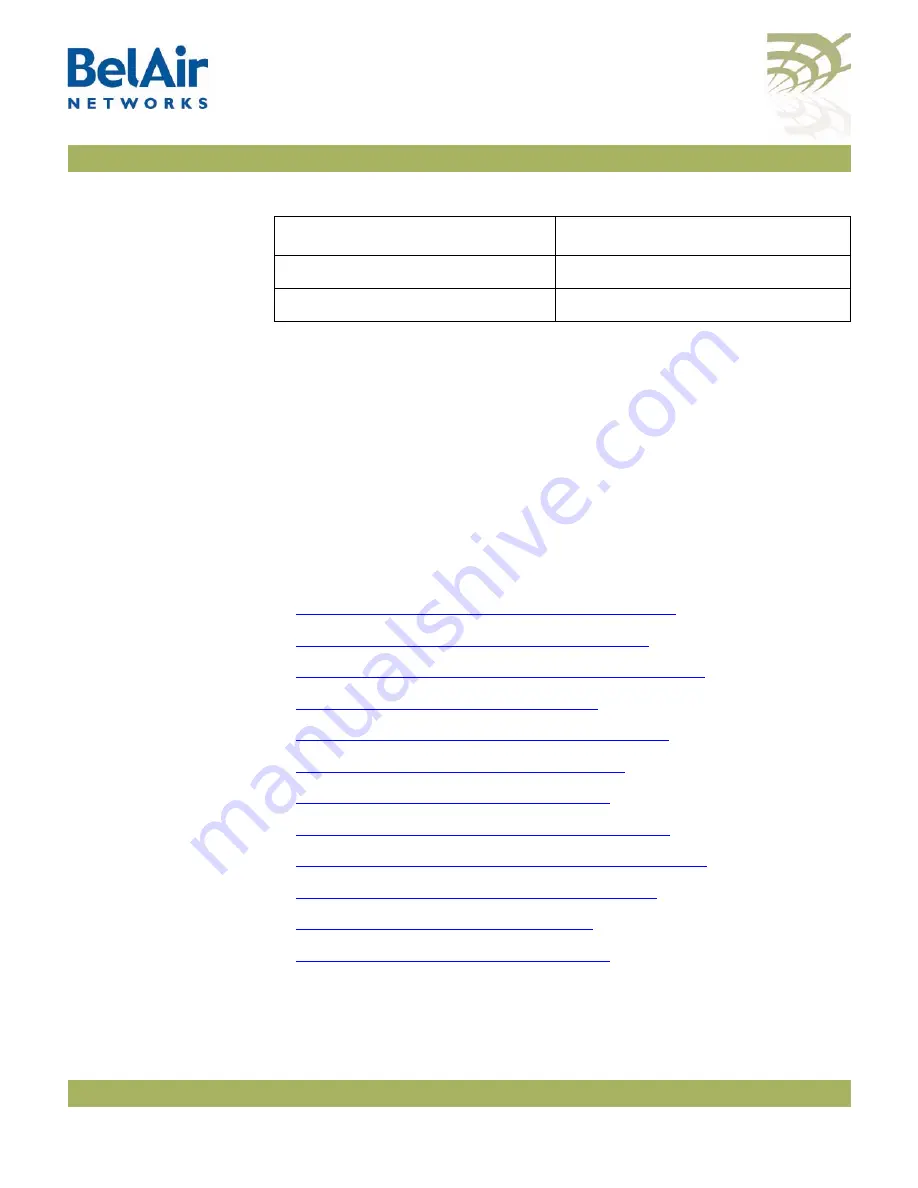
BelAir20E User Guide
Universal Access Method
April 2, 2012
Confidential
Document Number BDTM02201-A01 Standard
As well, UAM can also provide accounting information, again depending on
correct provisioning of the RADIUS server.
The BelAir20E lets you configure up to eight UAM scopes. For each scope, you
can:
• create different UAM white lists
• associate different VLAN traffic
• gather different session accounting records
• enforce different client access policies
The following tasks can be done:
•
“Displaying the Current Configuration” on page 156
•
“Displaying the Operational Status” on page 156
•
“Displaying the Client Session Information” on page 157
•
“Specifying the Web Server” on page 158
•
“Specifying Redirection Variable Pairs” on page 159
•
“Specifying the RADIUS Server” on page 159
•
“Managing White List Entries” on page 159
•
“Associating VLAN Traffic to a Scope” on page 160
•
“Performing MAC Address Authentication” on page 160
•
“Collecting Accounting Information” on page 161
•
“Operating in WAN Mode” on page 162
•
“Changing UAM Admin State” on page 162
Maximum upstream client traffic
Unlimited
Termination time
Unlimited
Table 12: Attributes for UAM Client Access Policy Enforcement (Continued)
RADIUS Attribute
Value used if unspecified by RADIUS
















































