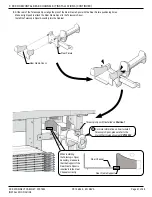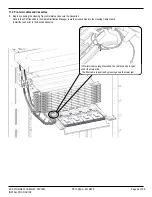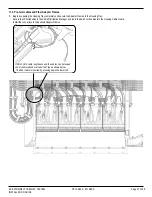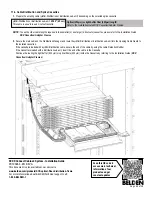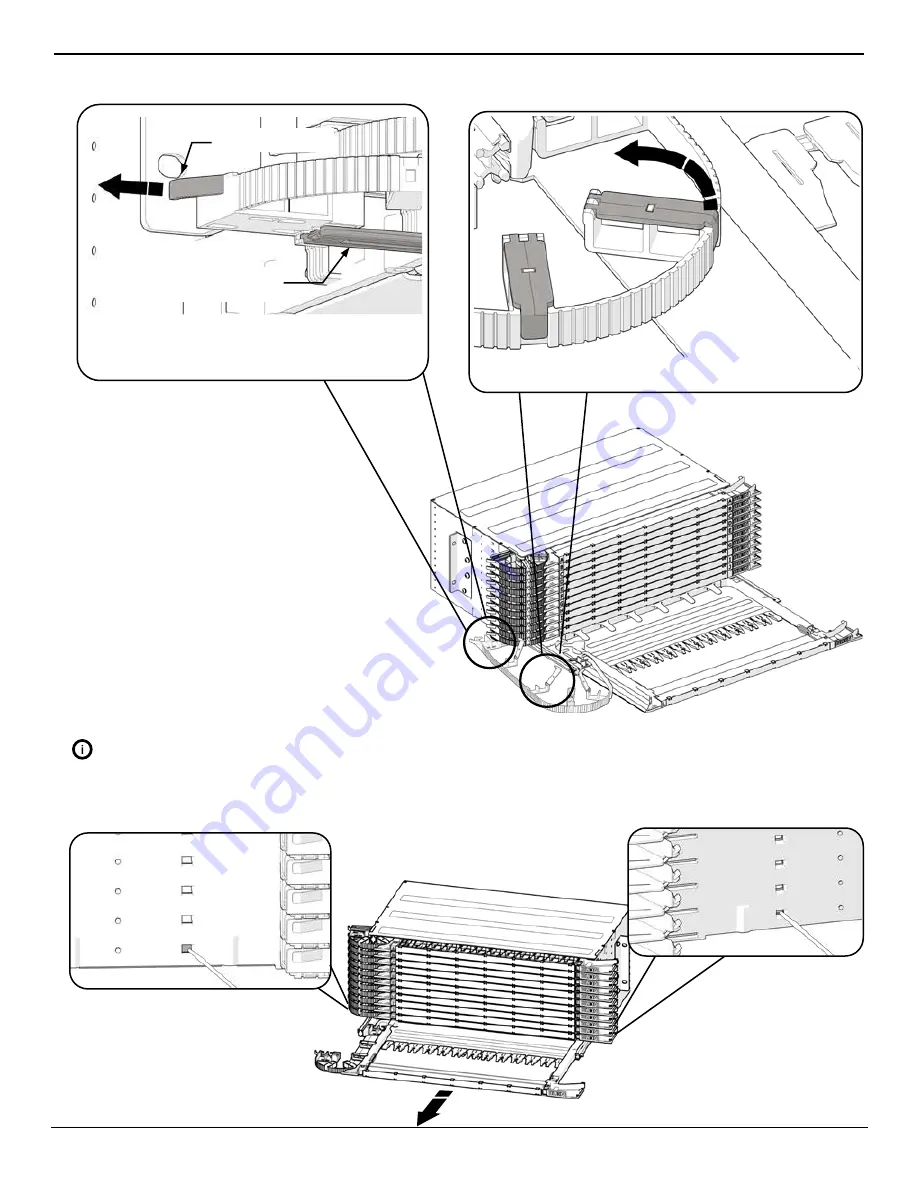
DCX XCONNECT CABINET: SYSTEM
PX106864 - EN REV A
Page 33 of 48
INSTALLATION GUIDE
8.3. Cable Guard Operation
1.
Open the Tray completely and slide the Cable Guide horizontally.
The Cable Guard is open by pulling the tab and can be
disengaged from the Housing by lightly pressing the left
bracket.
8.4. Tray installation and removal
Before detaching the Patch Cord Tray from the Housing, make sure that the selected Tray is completely opened and the Cable Guard is
disengaged from the Housing.
1.
Press slightly into the Housing side slots to detach the Tray.
Remove the released Tray to the Housing.
Cable Guard doors are opened by releasing the clipped tabs.
Cable Guard left tab
Housing left bracket to press