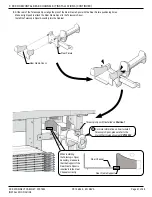DCX XCONNECT CABINET: SYSTEM
PX106864 - EN REV A
Page 27 of 48
INSTALLATION GUIDE
2
. Depending on the required cable flow, determine the bracket orientation.
NOTE:
On the images below, the Telescopic spool is hidden to explain the visual indicators marked on the Bracket.
Spools for
Housing 1
and
2
are at the same horizontal position on the brackets, same go for
3-4
,
5-6
and
7-8
.
7. DCX Patch Cord Telescopic Spool
7.1. Installation
Before proceeding with the installation of the Telescopic Spool Kit, make sure to install (or determine the position of) the DCX Housings
that will be used into the Cabinet.
The Housing positions will determine the location where to place and secure the Telescopic Spools.
1
.
Determine the cable flow direction of the Cabinet.
For a left-to-right (
LR
) Cabinet, the Spool Kit will be installed at right.
For a right-to-left (
RL
) Cabinet, the Spool Kit will be installed at left.
80 Top/20 Bottom
(or inverted)
LR
cabinet
RL
cabinet
Spool Kit installation area
LR
cable flow
Position associated to the
installed Housing
RL
cable flow
Position associated to the
installed Housing
Spool indicator
Spool indicator