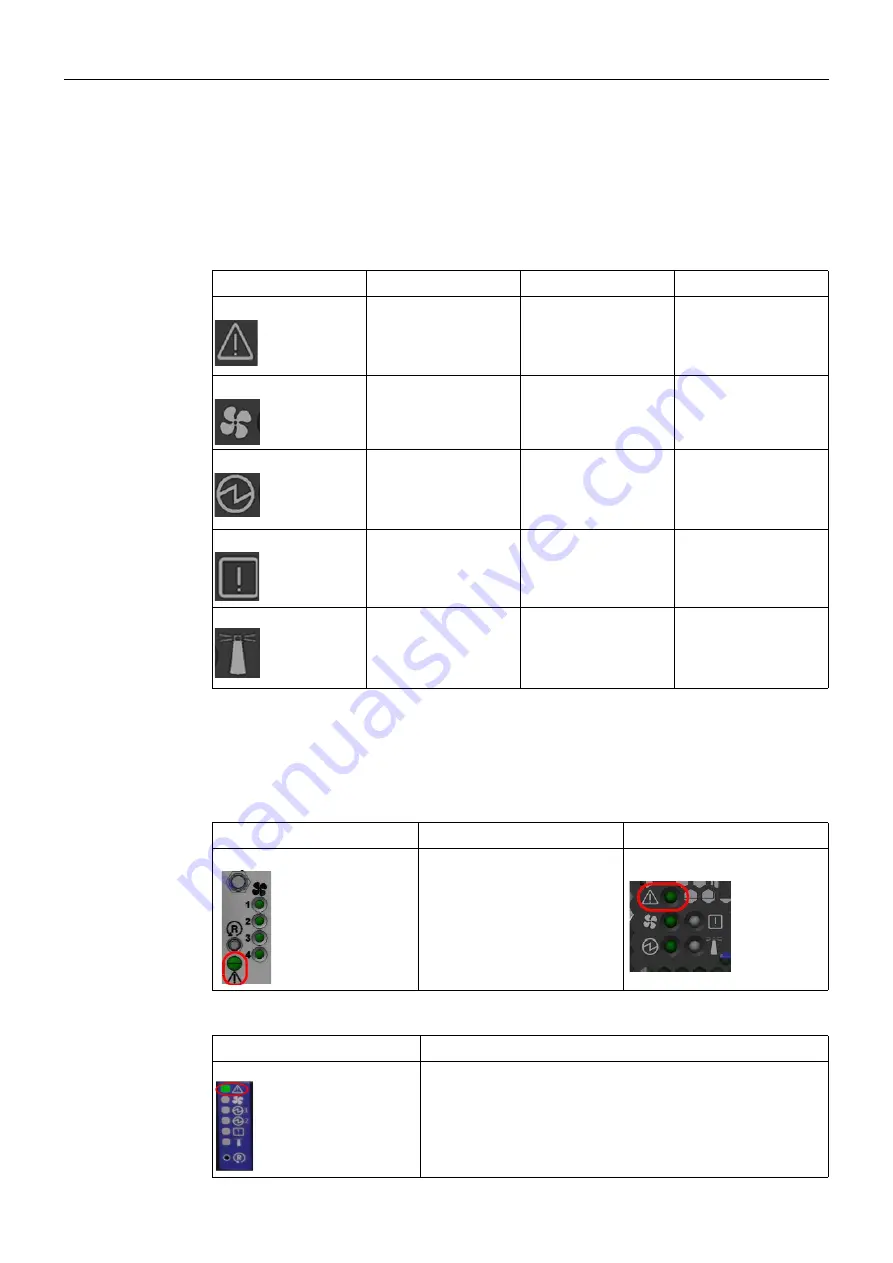
27
[PRODUCT NAME]
[DOCUMENT TYPE]
Status and Port LEDs
See LED Notifications.
LED Notifications
The system's LEDs are an important tool for hardware event notification and troubleshooting.
LEDs Symbols
a. There are two PSU LEDs in GVF-516-100G.
System Status LED
Both of the System Status LEDs (front and back, if exist) supply identical information. System
Status LEDs - Front and Rear Sides in GVF-1032-100G
System Status LED in GVF-516-100G
Symbol
Name
Description
Normal Conditions
System Status LED
Shows the health of the
system.
Green/Flashing green
when booting
Fan Status LED
Shows the health of the
fans.
Green
a
Power Supply Units LEDs
Shows the health of the
power supply units.
Green
Bad Port LED
Lights up when a symbol
error is detected on one
of the ports
Off
Unit Identifier LED
Lights up on command
through the CLI.
Off or blue when
identifying a port
Front Panel
Description
Rear Panel
Both of these LEDs in the red ovals
show the
system's status
Front Panel
Description
The LED in the read oval is located on the front panel of GVF-516-100G.
There are no LEDs in the rear panel of GVF-516-100G.













































