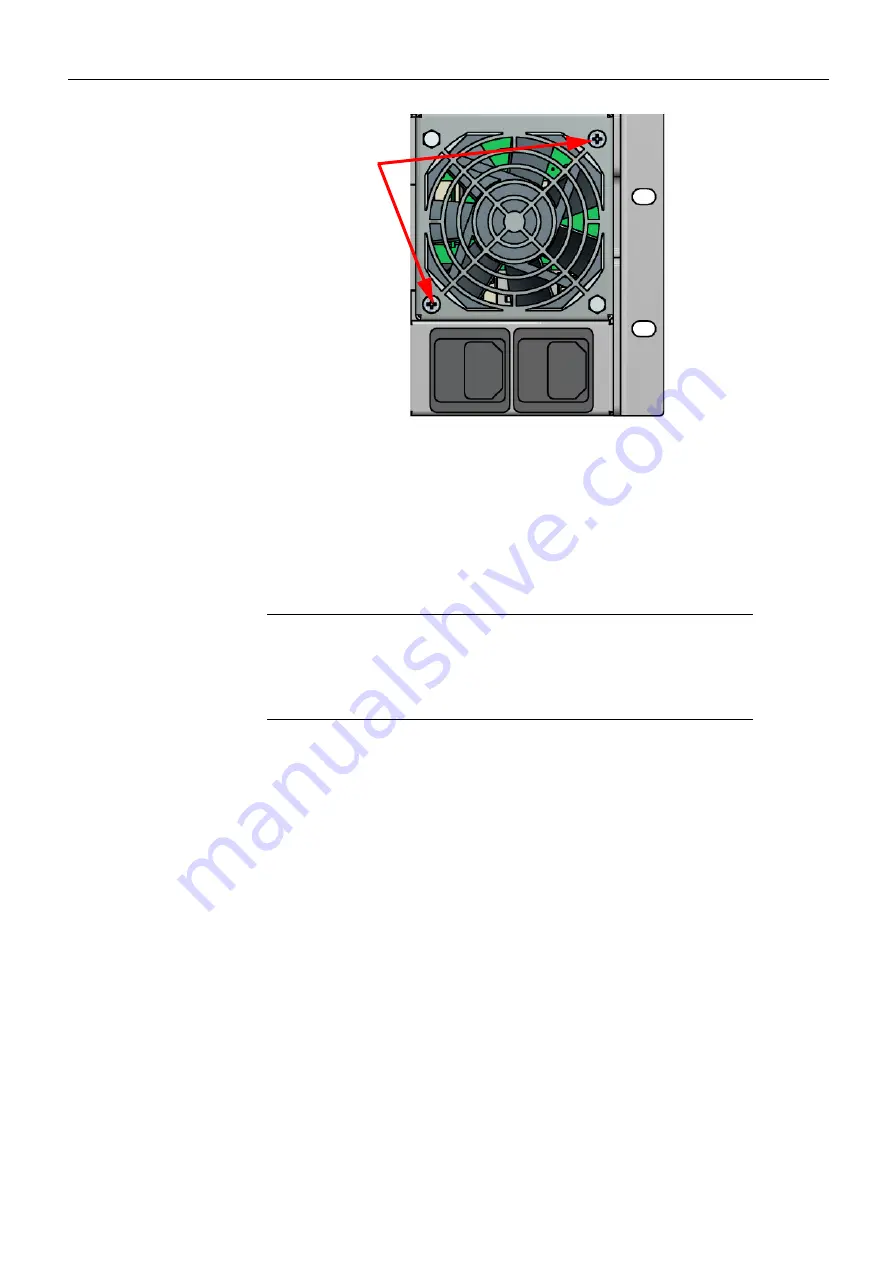
37
IQH3B/IQH3BQ
User Manual
3 Withdraw the fan assembly from the unit.
4 Slide the new fan assembly in, ensuring that the power connector is mated securely.
5 Refit the retaining screws. It is recommended that the screws are not fully tightened
initially. Instead, they should be alternately tightened in small increments to ensure the
assembly goes in straight.
6 Refit the power cables and power up.
Replacing a Fan Unit in a Live Environment
1 Remove the two 70 mm x 4 mm posi-pan retaining screws.
2 Carefully withdraw the fan unit assembly from the box.
3 Slide the new fan unit assembly into the box, ensuring that the power connector is mated
securely.
4 Refit the retaining screws. It is recommended that the screws are not fully tightened
initially. Instead, they should be alternately tightened in small increments to ensure the
assembly goes in straight.
Control Panels
A mainframe and the modules that it contains may be controlled by the following methods:
• Control panels connected via the RollCall communications network.
• Computers connected via the RollCall communications network.
• SNMP managers connected via IP.
• Any combination of the above.
RollCall Communications System
RollCall remote control gives a uniquely powerful and flexible system that can be as simple as a
single rack unit with control panel, or a powerful multi-master, multi-slave configuration with
PC control and monitoring for full station automation.
Retaining
screws
Note:
This fan unit should only be serviced by trained personnel
.
The fan unit can be replaced in a live environment by following the steps
below.
Caution is advised - Do not
put your hands or fingers inside the
enclosure whilst replacing the fan unit
.
Summary of Contents for grass valley IQH3B Series
Page 1: ...User Manual Issue 3 Revision 1 2019 07 12 IQH3B IQH3BQ IQ 3U MODULAR ENCLOSURE ...
Page 14: ...xiv Notices ...
Page 18: ...xviii Table of Contents ...
Page 22: ...22 ...
Page 84: ...84 ...
Page 88: ...88 ...
















































