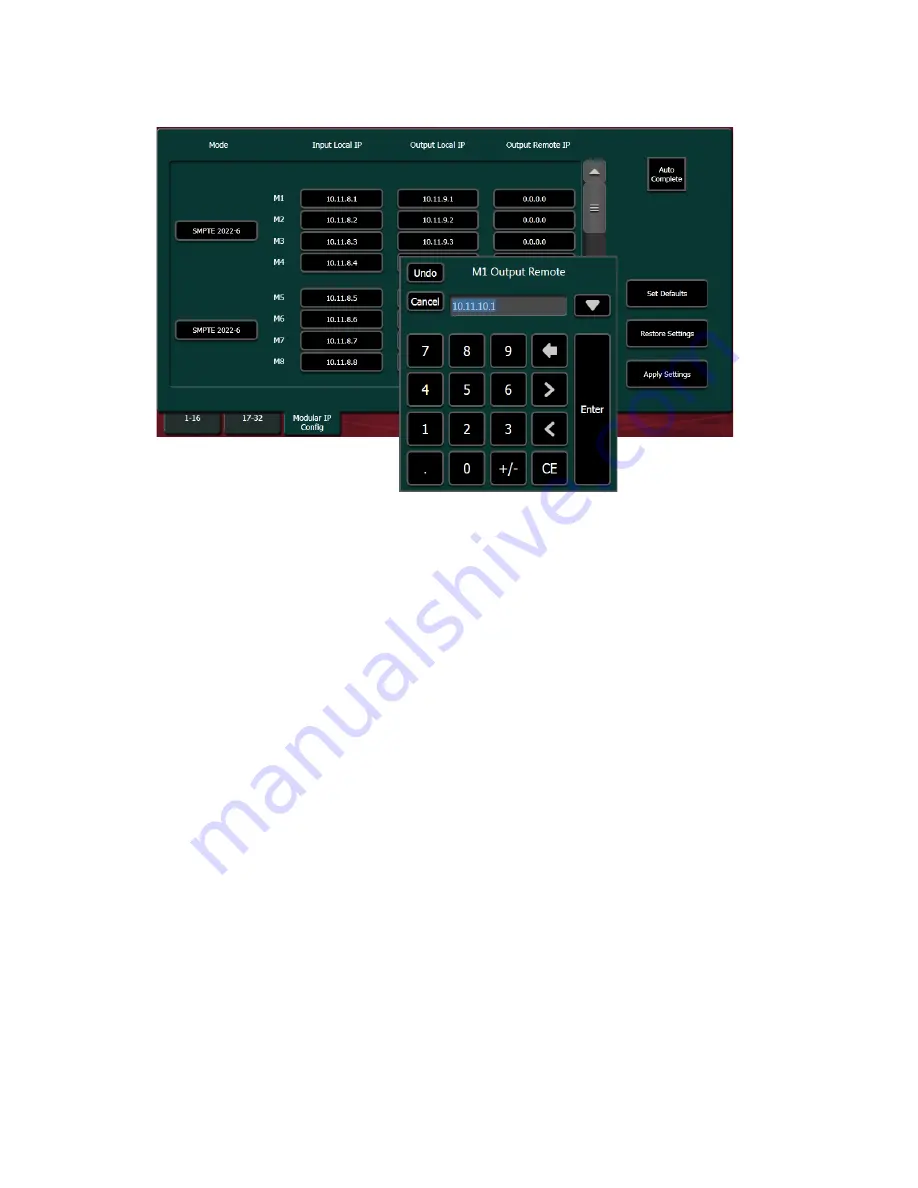
128
KAYENNE K-FRAME — Installation & Service Manual
Section 5 — Basic Configuration
Figure 86. Modular IP Address Configuration
2.
Configure the Output Local IPs using the same method.
3.
Configure the Output Remote IP column with the destination IP
addresses.
4.
Click
Apply Settings
.
Registering Kayenne K-Frame System Nodes
When IP addresses have been changed on Kayenne K-Frame system com-
ponents, or new components are added, the Video Processor Frame needs
to know what new addresses it will use to communicate with those compo-
nents. This is accomplished by registering those addresses with the Frame
using the GV Switcher menu application Node Settings menus.
Menu Panel Registration
Registering the Kayenne K-Frame Menu Panel (or PC running the GV
Switcher menu application) with the Frame was described earlier (see
Establishing Menu to Frame Communication
). The GV Switcher
menu application needs to be in communication with the Video Processor
Frame before other nodes can be registered.
Summary of Contents for Grass Valley Kayenne K-Frame
Page 2: ......
Page 30: ...30 KAYENNE K FRAME Installation Service Manual Regulatory Notices ...
Page 42: ...42 KAYENNE K FRAME Installation Service Manual Section 1 Introduction ...
Page 108: ...108 KAYENNE K FRAME Installation Service Manual Section 4 System Cabling ...
Page 208: ...208 KAYENNE K FRAME Installation Service Manual Section 5 Basic Configuration ...
Page 270: ...270 KAYENNE K FRAME Installation Service Manual Maintenance ...
















































