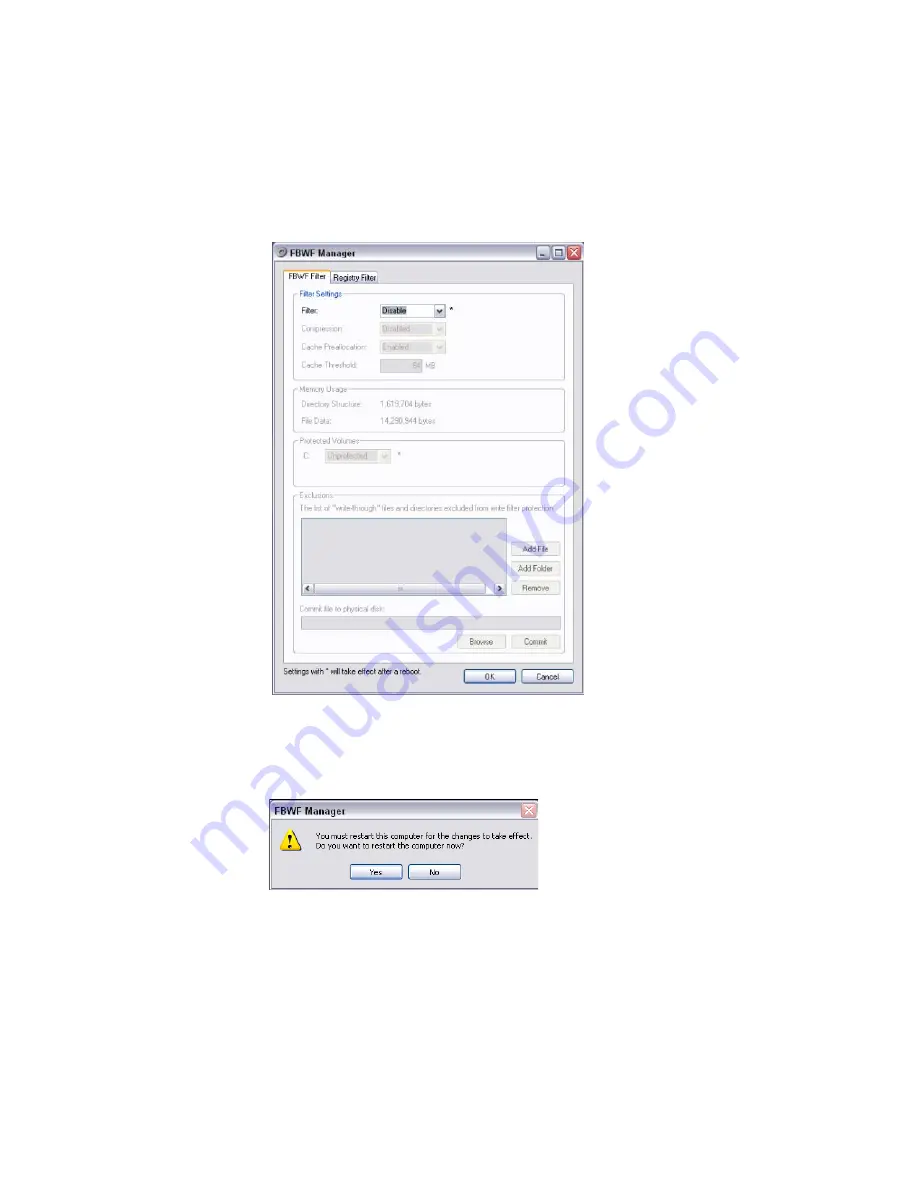
162
KAYENNE K-FRAME — Installation & Service Manual
Section 5 — Basic Configuration
c.
Under Filter Settings click the
Filter:
pull-down menu, click
Disable
(Enabled is the default), and click
OK
.
An asterisk (*) will appear next to ‘Disable’ that indicates the system
must be rebooted to implement the configuration change.
Figure 107. Disable/Enable Filter Settings
d.
At the reboot prompt, click
Yes
.
Figure 108. Reboot Prompt
7.
Right-click on
Network Places
.
8.
Click
Properties
.
Summary of Contents for Grass Valley Kayenne K-Frame
Page 2: ......
Page 30: ...30 KAYENNE K FRAME Installation Service Manual Regulatory Notices ...
Page 42: ...42 KAYENNE K FRAME Installation Service Manual Section 1 Introduction ...
Page 108: ...108 KAYENNE K FRAME Installation Service Manual Section 4 System Cabling ...
Page 208: ...208 KAYENNE K FRAME Installation Service Manual Section 5 Basic Configuration ...
Page 270: ...270 KAYENNE K FRAME Installation Service Manual Maintenance ...
















































