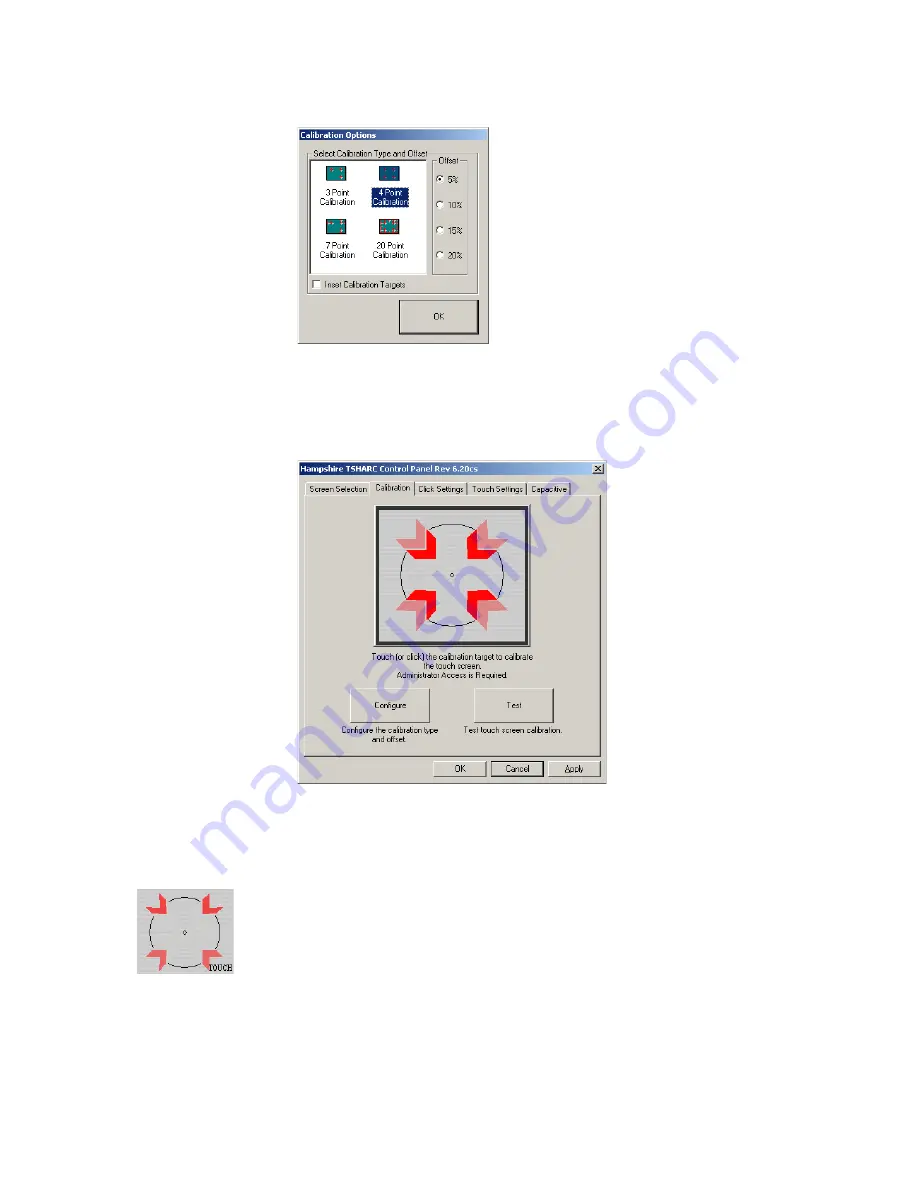
KAYENNE K-FRAME — Installation & Service Manual
235
Touchscreen Calibration
Figure 161. Calibration Type Selection
5.
Touch
4 Point Calibration
and then
OK
. You will return to the Calibration
Menu screen.
Figure 162. Calibration Menu Screen
6.
Start the calibration process by touching the center of the calibration
box and circle where the red arrows are pointing.
7.
The Calibration Menu screen will then go away and a new calibration
target circle will appear in a corner of the screen.
8.
Touch and hold the dot in the center of the small calibration box. The
screen will report
TOUCH
, then
HOLD
, and then
RELEASE
. When done the
application will register the location and move the circle to another
corner. Repeat for all four corners. A blank screen will then appear.
Figure 163. Calibration Box
Summary of Contents for Grass Valley Kayenne K-Frame
Page 2: ......
Page 30: ...30 KAYENNE K FRAME Installation Service Manual Regulatory Notices ...
Page 42: ...42 KAYENNE K FRAME Installation Service Manual Section 1 Introduction ...
Page 108: ...108 KAYENNE K FRAME Installation Service Manual Section 4 System Cabling ...
Page 208: ...208 KAYENNE K FRAME Installation Service Manual Section 5 Basic Configuration ...
Page 270: ...270 KAYENNE K FRAME Installation Service Manual Maintenance ...















































