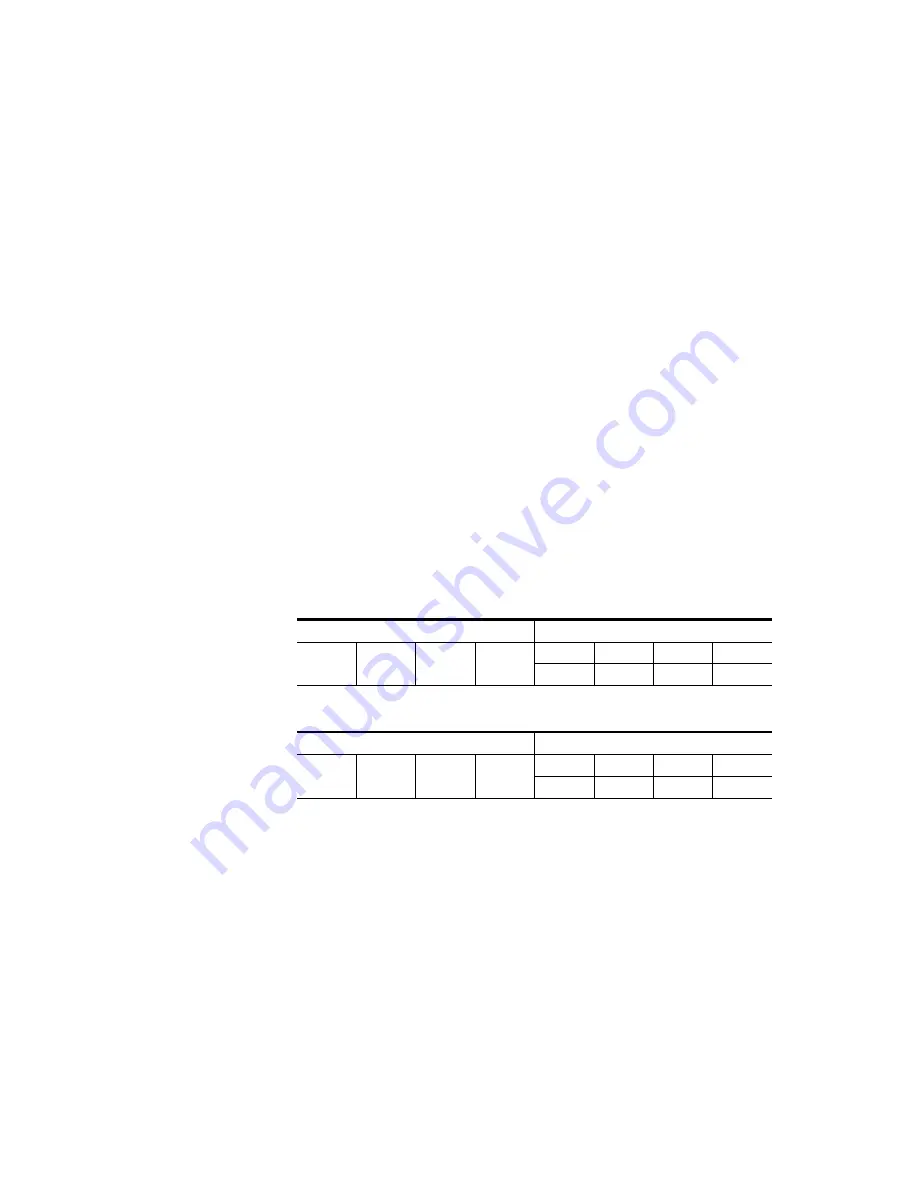
KAYENNE K-FRAME — Installation & Service Manual
137
Engineering Setups
Note
Source Patching is the bridge between engineering sources and logical
sources. Both TD and EIC should make reference to this menu when
resolving source issues. The mechanism is similar in concept to a physical
patch panel. Effects and all source selections are based on logical sources.
Tally and associations with external devices are based on engineering
sources.
Button Mapping
After sources have been defined they can be mapped to Kayenne K-Frame
system Control Panel buttons. The Button Mapping menu (accessed by
touching
User Setups
,
Panel Prefs
,
Button Mapping
) is used to map the sources
associated with each source selection button. Refer to the separate
Kayenne
K-Frame User Manual
for specific button mapping instructions.
Output Assignments
Any Kayenne K-Frame outputs can be assigned as fixed outputs, which
includes any ME, Image Store, or eDPM outputs. In addition, any Logical
input source can be assigned to any output.
Source Definition Outputs
Default Output Assignments
Default output assignments for K-Frame systems are one-to-one with the
Aux buses, beginning with Aux 1.
Table 14. Standard K-Frame Source Definition Outputs
Outputs
Modular Outputs
1-16
17-32
33-48
49-64
65-68
73-76
81-84
89-92
69-72
77-80
85-88
93-96
Table 15. Compact K-Frame Source Definition Outputs
Outputs
Modular Outputs
1-16
17-32
N/A
N/A
65-68
73-76
N/A
N/A
69-72
77-80
N/A
N/A
Summary of Contents for Grass Valley Kayenne K-Frame
Page 2: ......
Page 30: ...30 KAYENNE K FRAME Installation Service Manual Regulatory Notices ...
Page 42: ...42 KAYENNE K FRAME Installation Service Manual Section 1 Introduction ...
Page 108: ...108 KAYENNE K FRAME Installation Service Manual Section 4 System Cabling ...
Page 208: ...208 KAYENNE K FRAME Installation Service Manual Section 5 Basic Configuration ...
Page 270: ...270 KAYENNE K FRAME Installation Service Manual Maintenance ...
















































