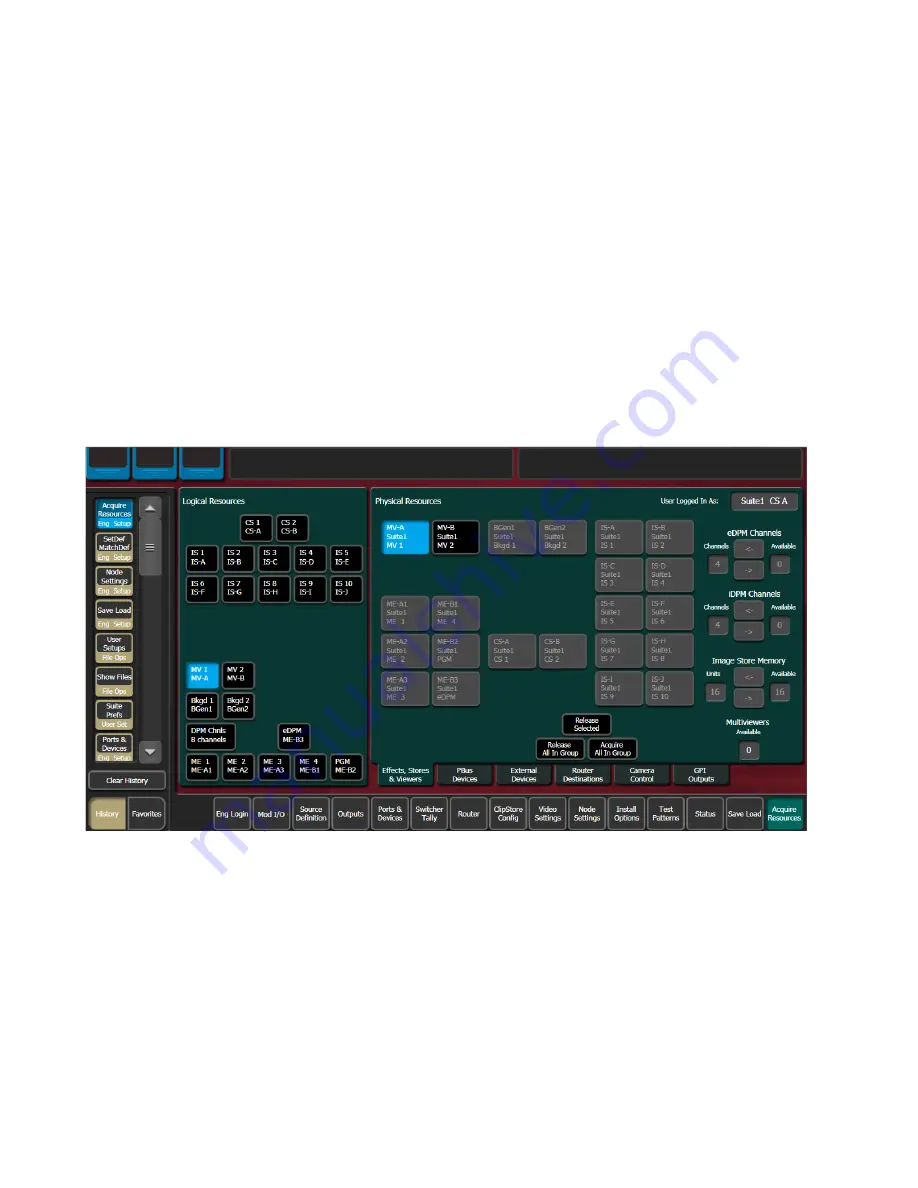
206
KAYENNE K-FRAME — Installation & Service Manual
Section 5 — Basic Configuration
10.
Select
Yes
when prompted to continue.
11.
Allocate a second VPE physical resource in the Eng Setup, Acquire
Resources menu as previously described.
Acquire Multiviewer Resources with a Compact S-series (Four-Keyer)
Frame
There are a pair of Multiviewers that can be licensed on the S-series Con-
troller with pre-configured layouts and On-Air/Preview tally. Up to two
external multiviewer feeds are possible and can be acquired by one suite or
split between suites, when licensed.
1.
Select the
Eng Setup
,
Acquire Resources
menu buttons.
Figure 138. Eng Setup, Acquire Multiviewer Menu—Compact Frame
2.
Select the
MV 1
or
MV 2
button in the Logical Resources pane.
Result: TheMultiviewer physical resource is allocated to the current suite.
3.
Select Eng
Setup
,
Outputs
in the menu.
4.
Select the output assigned to an external monitor in the Physical
Outputs pane.
5.
With the
Fixed Sources
button selected (top right of menu) using the
scroll bar or filter for the scrolling sources list, find and select one of the
fixed multiviewer sources, for example
Mview 1
.
Summary of Contents for Grass Valley Kayenne K-Frame
Page 2: ......
Page 30: ...30 KAYENNE K FRAME Installation Service Manual Regulatory Notices ...
Page 42: ...42 KAYENNE K FRAME Installation Service Manual Section 1 Introduction ...
Page 108: ...108 KAYENNE K FRAME Installation Service Manual Section 4 System Cabling ...
Page 208: ...208 KAYENNE K FRAME Installation Service Manual Section 5 Basic Configuration ...
Page 270: ...270 KAYENNE K FRAME Installation Service Manual Maintenance ...
















































