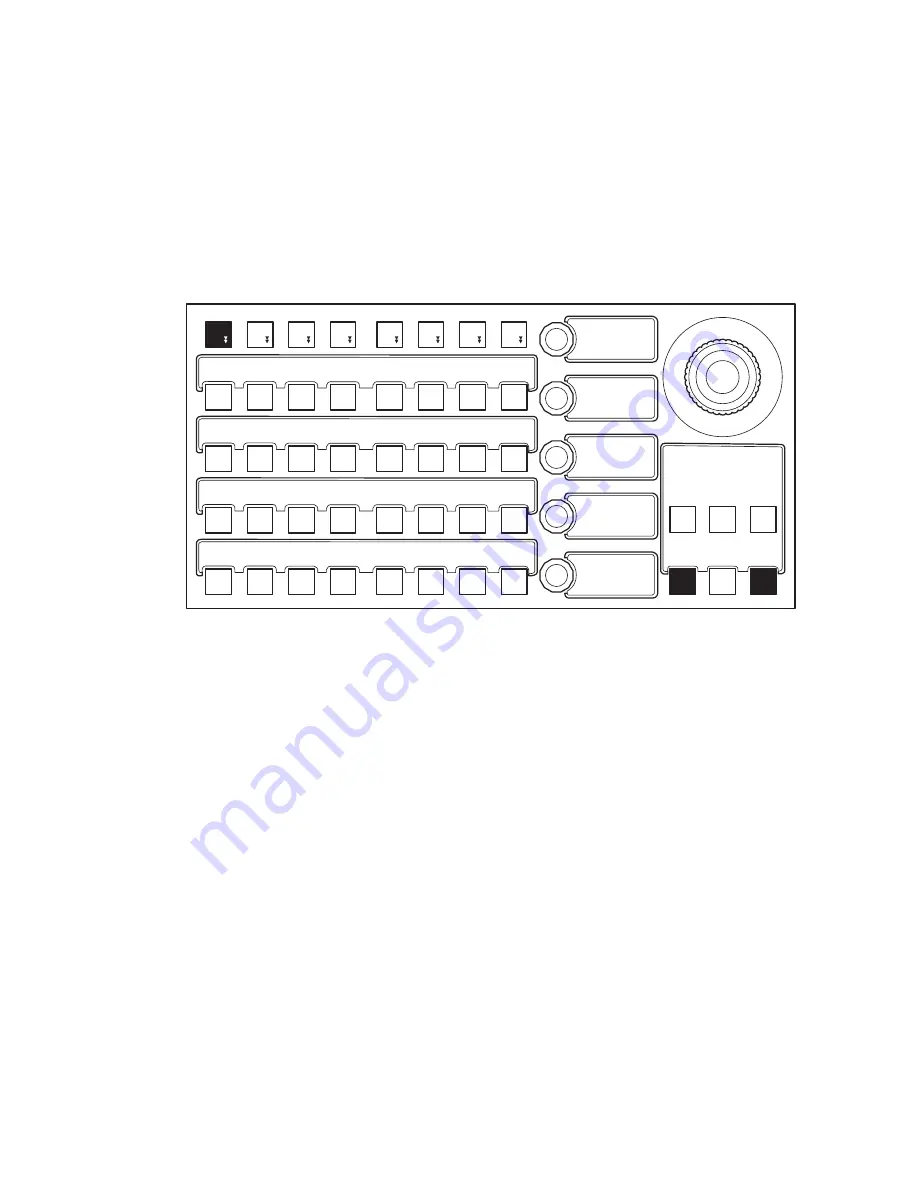
232
KAYENNE K-FRAME — Installation & Service Manual
— Maintenance
3.
Follow the instructions displayed, rotating the Joystick and pressing
the bottom right button labeled
NEXT
.
Result:
The
NEXT
button label changes to
END
.
Press the
END
button to complete the calibration and return the module to
its Home state.
Figure 157. Button Hold Down for Joystick Calibration
Calibration settings are saved with the module. Disconnecting, recon-
necting, or moving the module to a different location on the Control Panel
(including a different Stripe) should not affect the calibration for that
module.
ME Stripe Mapping
The recommended PCU port to Stripe multi-pin cable connection order
uses the following conventions:
•
Lowest PCU Port > Top ME Stripe (under Local Aux Stripe if present)
•
Next PCU Port > Next lower ME Stripes in order
•
Highest contiguous PCU Port > Local Aux Stripe
•
Stripes in the same Suite should use contiguous PCU ports.
By following these cabling conventions, troubleshooting will be easier
because the connections will be consistent.
It is possible to re-map ME Stripe to PCU port connections. This can be
useful if an essential ME Stripe (for example, the one with the Multi-Func-
Wipe
ipe
1
Key
Key
5
Key
Key
3
Key
Key
1
Wipe
ipe
2
Key
Key
6
Key
Key
4
Key
Key
2
M o v e t h e J o y s t i c k t o b o t t o m
r i g h t a n d r o t a t e t h e Z - A x i s t o
t h e r i g h t a n d p r e s s N E X T b u t t o n .
C a l i b r a t i o n
NEXT
HOME
8623266_69
Summary of Contents for Grass Valley Kayenne K-Frame
Page 2: ......
Page 30: ...30 KAYENNE K FRAME Installation Service Manual Regulatory Notices ...
Page 42: ...42 KAYENNE K FRAME Installation Service Manual Section 1 Introduction ...
Page 108: ...108 KAYENNE K FRAME Installation Service Manual Section 4 System Cabling ...
Page 208: ...208 KAYENNE K FRAME Installation Service Manual Section 5 Basic Configuration ...
Page 270: ...270 KAYENNE K FRAME Installation Service Manual Maintenance ...
















































