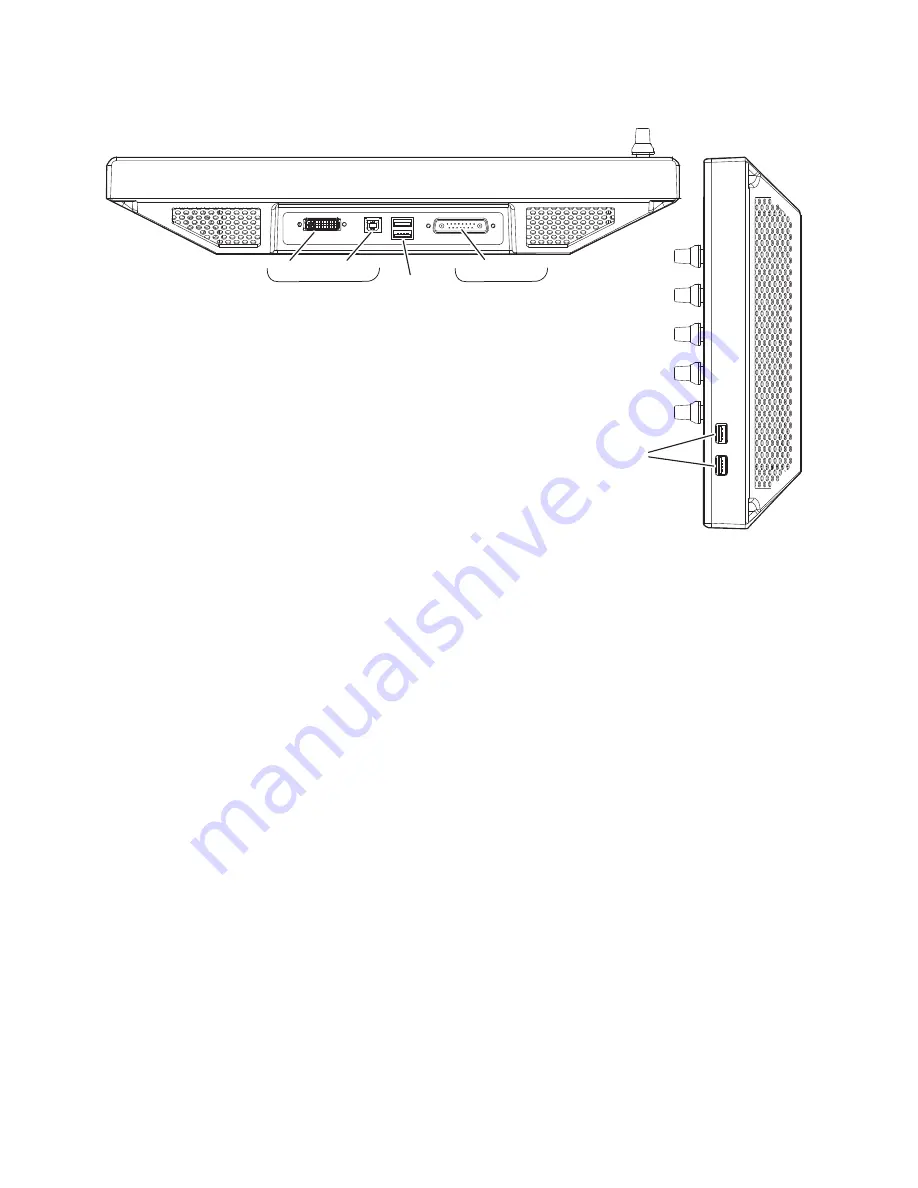
64
KAYENNE K-FRAME — Installation & Service Manual
Section 2 — Control Surface Installation
Figure 42. Menu Panel Connections
Menu Panel Cooling
CAUTION
Do not install the Menu Panel into an enclosed space. Passive air movement
is required for cooling.
The Kayenne Menu Panel is externally powered and does not have internal
cooling fans. The electronics are convection cooled through perforations in
the rear of the Menu Panel chassis. Mounting the panel free-standing with
the articulated arm allows maximum air movement, and is the preferred
installation method. If an alternative method is used, ensure that all vents
are unobstructed and adequate airflow is available.
Menu Panel Articulated Arm Installation
The Kayenne Menu Panel has VESA 75 threads on the back that can be used
to mount the Menu Panel to the supplied articulated arm, or any VESA
compliant mounting system.
S
ide View, Right
8623266_11
Bottom View
U
S
B (2)
U
S
B (2)
DVI-D
U
S
B Type B
U
s
ed with PC.
U
s
ed with Kaye
nn
e PCU,
a
n
d p
r
ovide
s
powe
r
with PC.
PCU Co
nn
ecto
r
Summary of Contents for Grass Valley Kayenne K-Frame
Page 2: ......
Page 30: ...30 KAYENNE K FRAME Installation Service Manual Regulatory Notices ...
Page 42: ...42 KAYENNE K FRAME Installation Service Manual Section 1 Introduction ...
Page 108: ...108 KAYENNE K FRAME Installation Service Manual Section 4 System Cabling ...
Page 208: ...208 KAYENNE K FRAME Installation Service Manual Section 5 Basic Configuration ...
Page 270: ...270 KAYENNE K FRAME Installation Service Manual Maintenance ...
















































