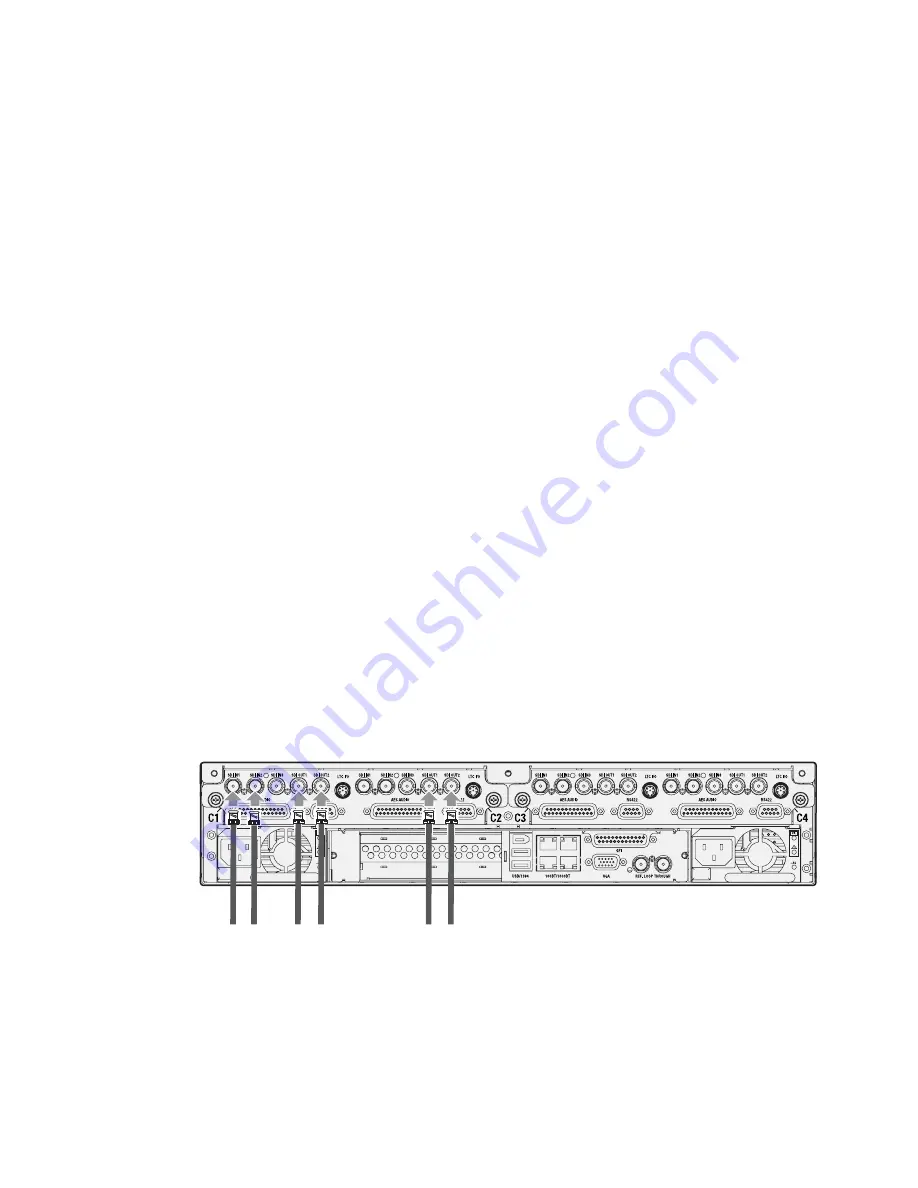
KAYENNE K-FRAME — Installation & Service Manual
99
ClipStore Cabling
easily seen, but on higher resolution systems the lines are so narrow that a
single line shift may be difficult to observe.
ClipStore Cabling
Overview
The Kayenne K-Frame system uses an Ethernet connection for communica-
tions with ClipStore (K2 Summit/Solo,
). Connect an
Ethernet cable from the Kayenne K-Frame, either directly or through a ded-
icated Ethernet switch, to the bottom left (of the four) 100BT/1000BT
Ethernet ports on the Summit/Solo backplane.
Note
For a detailed cabling description, see the K2 Summit/Solo manuals included
in the packaging.
ClipStore Video Cabling
The ClipStore channels on the server backplane are labeled C1-C4
(Channel 1 through Channel 4 on the Summit) from left to right. The Solo
backplane is not labeled, Channel 1 is on the left and Channel 2 is on the
right when facing the backplane.
ClipStore requires SDI connections for both video and key— two connec-
tions In/Out per channel for recording and playback. For playback only,
two SDI connections to Out 1 and Out 2 are all that is required per channel.
Figure 70. ClipStore Backplane Connections
The ClipStore server (4-channel Summit/2-Channel Solo) can be connected
directly to the frame. It is also possible to connect to the ClipStore directly
from a router and not use any switcher outputs.
8623266_95
Video/Key
I
n
(Reco
r
d/Play)
Video/Key
O
u
t
Video/Key
O
u
t
(Play O
n
ly)
Summary of Contents for Grass Valley Kayenne K-Frame
Page 2: ......
Page 30: ...30 KAYENNE K FRAME Installation Service Manual Regulatory Notices ...
Page 42: ...42 KAYENNE K FRAME Installation Service Manual Section 1 Introduction ...
Page 108: ...108 KAYENNE K FRAME Installation Service Manual Section 4 System Cabling ...
Page 208: ...208 KAYENNE K FRAME Installation Service Manual Section 5 Basic Configuration ...
Page 270: ...270 KAYENNE K FRAME Installation Service Manual Maintenance ...
















































