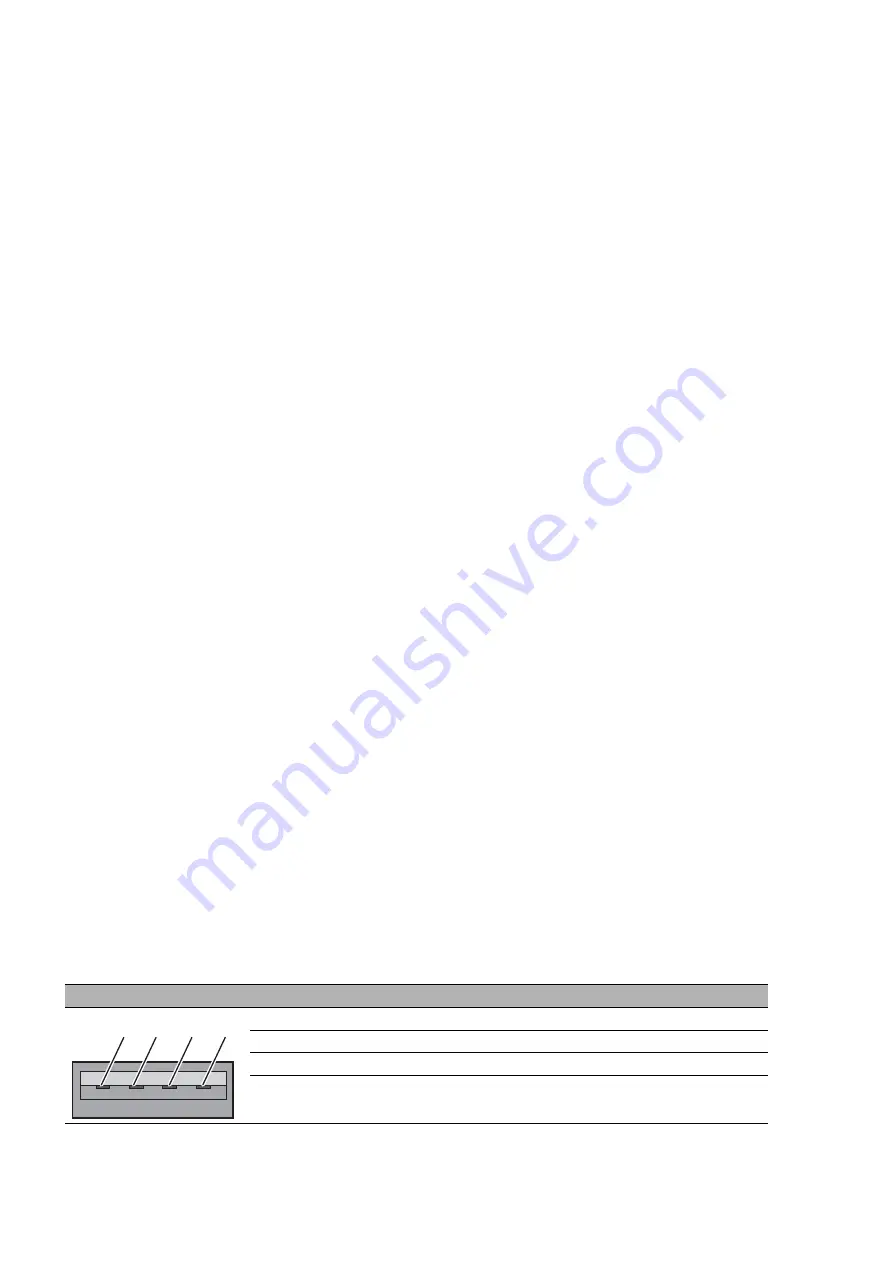
4
Startup instructions ACA21-.../ACA22-...
Release 01 02/2014
The product can be used in living areas (living area, place of business,
small business) and in industrial areas.
Interference immunity: EN 61000-6-2
Emitted interference: EN 55022
You find more information on technical and industry standards here:
.
Warning!
This is a class A device. This device can cause interference in
living areas, and in this case the operator may be required to take
appropriate measures.
Note:
The assembly guidelines provided in these instructions must be
strictly adhered to in order to observe the EMC threshold values.
Description
The ACA21-.../ACA22-... storage medium is for saving and updating
configuration data and software of the Hirschmann Industrial Ethernet host
devices.
For further information on the product characteristics, refer to:
See “Technical Data” on page 6.
Installation
Plug the ACA21-.../ACA22-... storage medium into the USB port or M12
socket of the device.
Note:
Note that upon restart, the host device—depending on its
configuration—adopts the configuration saved on the ACA21-.../ACA22-...
storage medium. The status of the storage medium in the graphical user
interface or in the Command Line Interface tells you if the configuration on
the ACA21-.../ACA22-... storage medium corresponds with the configuration
on the host device.
Figure
Pin
Function
1
U
in
2
−
Data
3
+ Data
4
Ground (GND)
Table 1:
Pin assignment of the USB interface
1
2
4
3


























