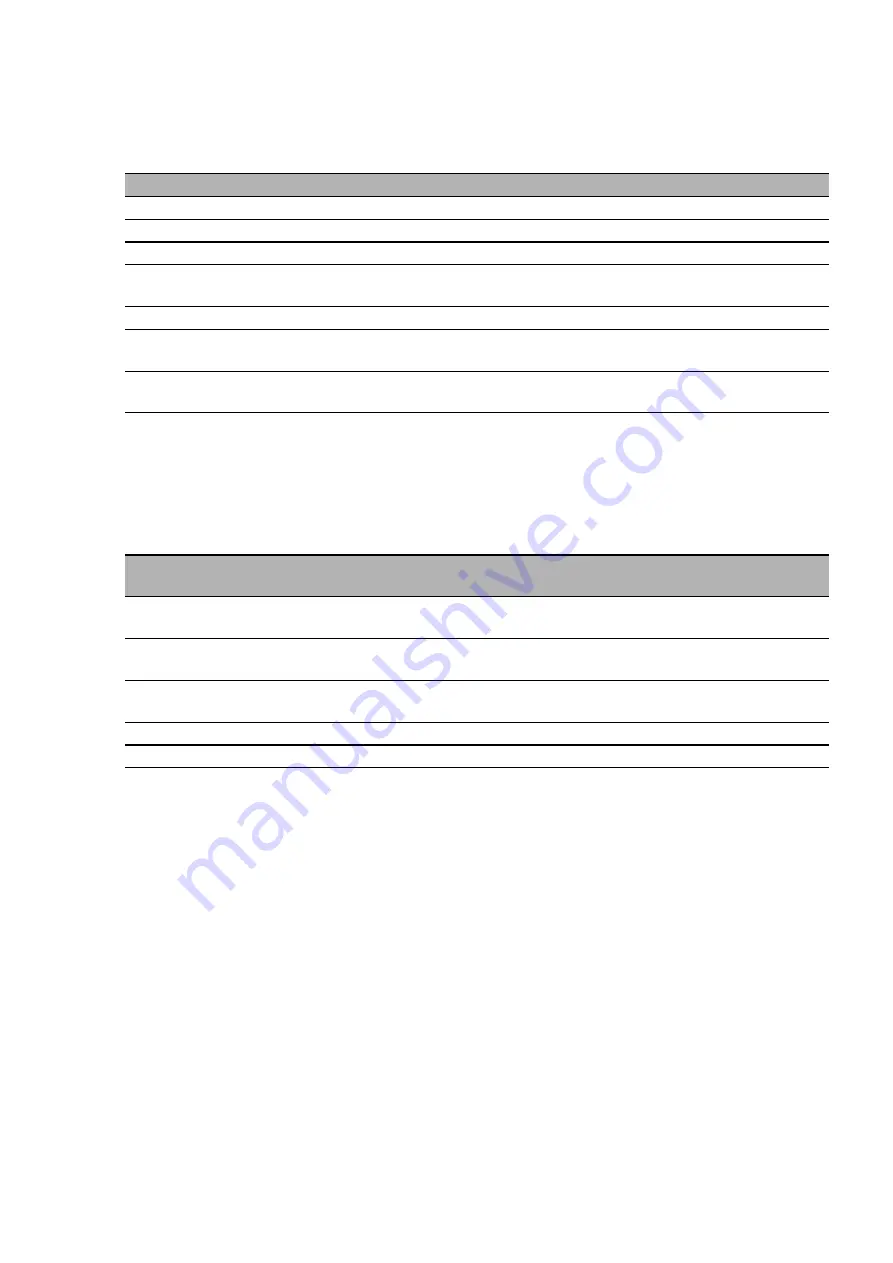
Installation BAT-F
Release 09 08/2015
31
1.7.2
Device state
These LEDs provide information about conditions which affect the operation
of the whole device.
P1, P2 (green/red LED)
Power
off
Connection is voltage-free
a
a. If both connections are voltage-free, the power supply is possibly running via an active
Ethernet connection on the PoE port.The port status LEDs directly on the port show you
whether an Ethernet connection is active.
green
on continuously
Voltage present, device is operational.
red/green
flashing (slowly)
Charge lock active.
b
b. Which LED displays the corresponding response depends on the configuration of the power
supply connections.P2 always performs signaling if a voltage is solely present on the
connection for working voltage 2.In all other cases, signaling is performed by P1.
red/green
flashing (quickly)
Unprotected configuration as no password or the default
password is set.
a
red/off
flashing (quickly)
Hardware error detected.
b
red/green
Running light of P1
and P2
A BAT controller WLC with an incompatible protocol is
connected.
green
Running light of P1
and P2
Device is searching for a BAT controller WLC.
WLAN 1, WLAN 2
(green/red LEDs)
WLAN connection and WLAN data traffic
of internal WLAN modules
Off
No WLAN network defined or WLAN module deactivated. The
WLAN module does not send any beacons.
Green
At least one WLAN network defined and WLAN module
activated. The WLAN module sends beacons.
Green
flashing inversely
Number of flashes = number of connected WLAN stations and
P2P radio lines, then there is a break.
Green
flashing
DFS scanning or another scan procedure.
Red
flashing
Hardware error detected in the WLAN module.
Summary of Contents for Hirschmann BAT-F Series
Page 71: ...Installation BAT F Release 09 08 2015 71 ...
Page 72: ......
















































