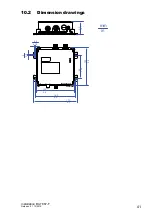28
Installation BAT867-F
Release 01 12/2019
Supply voltage with the characteristic value W (24 V DC)
Connect the wires for the supply voltage according to the pin
assignment with a suitable socket.
2.5
Operating the device
Only connect the device to a PoE network indoors.
You start up the device by connecting the power supply via the 8-pin, “X”-
coded M12 socket for PoE port or via a 5-pin, “A”-coded M12 socket.
You find the prescribed tightening torque of the locking screw in chapter:
“General technical data” on page 40
2.6
Connecting data cables
Only run data links indoors (IEEE 802.3 area A).
Note the following general recommendations for data cable connections in
environments with high electrical interference levels:
Keep the length of the data cables as short as possible.
Use optical data cables for the data transmission between the buildings.
When using copper cables, provide a sufficient separation between the
power supply cables and the data cables. Ideally, install the cables in
separate cable channels.
Verify that power supply cables and data cables do not run parallel over
longer distances. If reducing the inductive coupling is necessary, verify
that the power supply cables and data cables cross at a 90° angle.
Use SF/UTP cables as per ISO/IEC 11801:2002.
Connect the data cables according to your requirements.
Type and specification of the supply
voltage
Pin assignment on the device
Rated voltage DC:
24 V DC
1 +24 V DC
Voltage range DC incl. maximum
tolerances:
18 V DC ... 32 V DC
2 0 V DC
3 0 V DC
4 N.C.
5 N.C.
Table 4:
Type and specification of the supply voltage
4
3
2
1
5
Summary of Contents for Hirschmann BAT867-F
Page 53: ...Installation BAT867 F Release 01 12 2019 53...
Page 54: ......