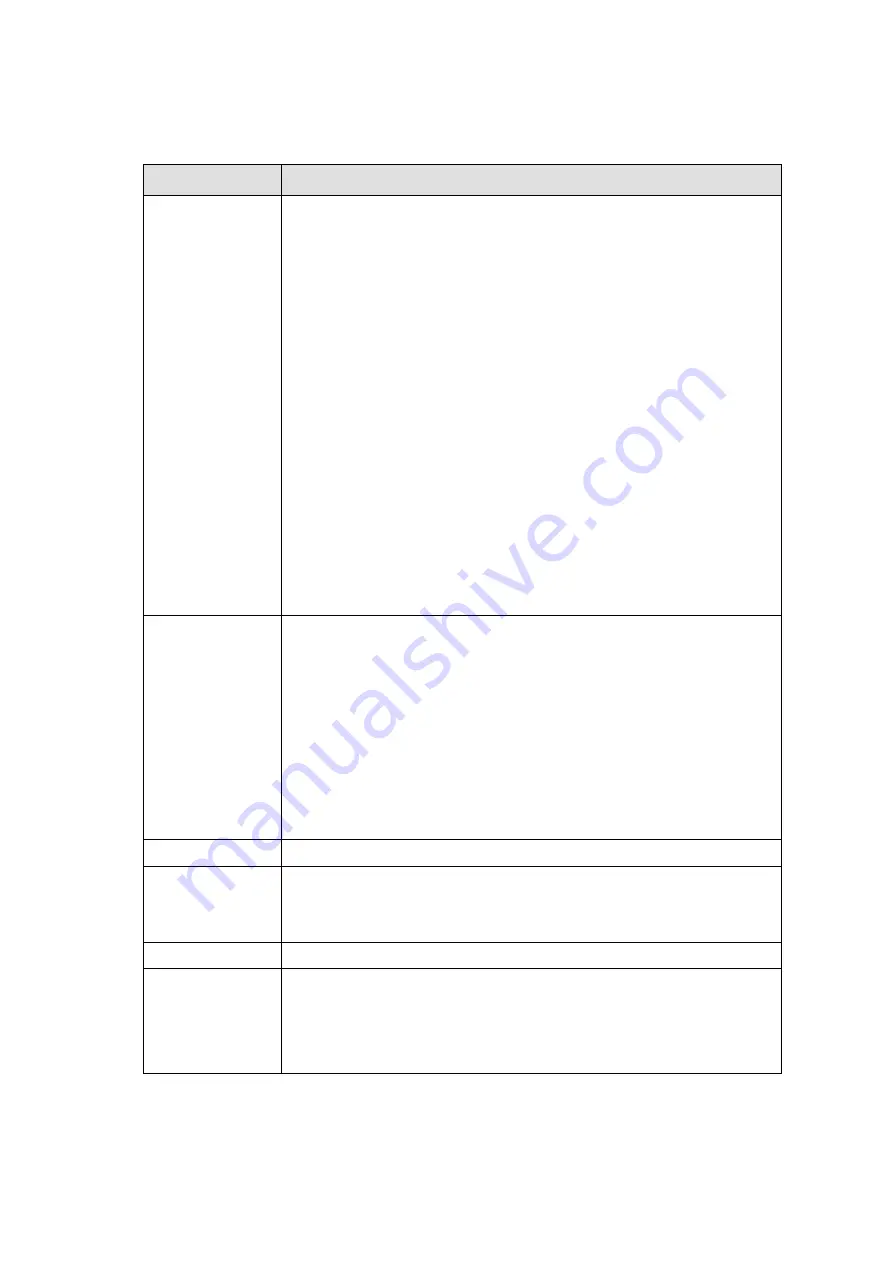
10
Central Switching Module PTN-CSM310-A/PTN-CSM540-A
Release 03 05/2020
b.
During Normal Operation
Table 6
CSM Display: Normal Operation
Display
Description
<Redundancy State>
Indicates the redundancy (=RDST) state of the CSM. In case of a single CSM (or non-
redundant CSM), the value will always be
RDST ACT.
Possible values with redundant CSMs:
-
RDST ACT
:
Indicates the active CSM. This CSM is currently managing and monitoring all the activity
and connections in the node. The active NSM is also indicated via the NSM LEDs, see Ref.
[3], [3b] in Table 2.
-
RDST STB
:
Indicates the redundant CSM which is in hot-standby mode. This CSM is ready, doing
nothing and just waiting for a switchover to occur, which can be initiated either
automatically or manually, see also §2.4.
-
RDST PAS
:
Indicates the redundant CSM which is in passive mode. This CSM has started up, without
(serious) errors during the self-test. The CSM software is operational but the node
configuration data on this CSM has not been synchronized yet with the configuration
data on the active CSM. The
RDST PAS
mode will shortly turn into the
RDST STB
mode.
-
RDST SWO
:
Indicates the switchover state, only possible on the active CSM, after a switchover on user
request either via HiProvision or by pushing the NSM switchover button, the state is only
briefly displayed.
IP <IP Address>
This is the 'front IP address' or the IP address of the HiProvision management port on the
front panel, which is in the range [172.16.0.1 -> 172.20.100.209]. This dedicated IP
address depends on the node number and the slot in which the CSM has been plugged
(CSM-1 or CSM-2). If two redundant CSMs are plugged into the node, both CSMs have an
IP address in a different /28 subnet.
Note
: For security reasons:
- this port is by default up but can be disabled in HiProvision;
- it can be configured in HiProvision how many times ('n') the IP address must scroll on
the CSM display after plugging in the management cable. By default, it is displayed
forever in every display cycle.
Note
: More info on the HiProvision IP address and the CSM Front IP address and how to
change it can be found in, see §2.1.5.
VERS <Load Version>
Example:
VERS 1.2.9
NODE <Node Number> Indicates the node number (of the own node) that has been configured via the rotary DIP
switches on the NSM. Example:
NODE 830.
NODE 9001
indicates a problem with the node number. See NODENUMBER INVALID in
error list in Table 7.
SHDN
is only shown on the display when a reboot has been initiated
ERR <Error list>
(see Table 7)
Everything is fine, no errors:
OK
errors active: Only the active CSM displays errors. Example with cable faults (S indicates
the slot number, I indicates the interface or port number):
ERR <error 1> , ... , <error n>
ERR CBLF S1 I1 , CBLF S1 I2











































