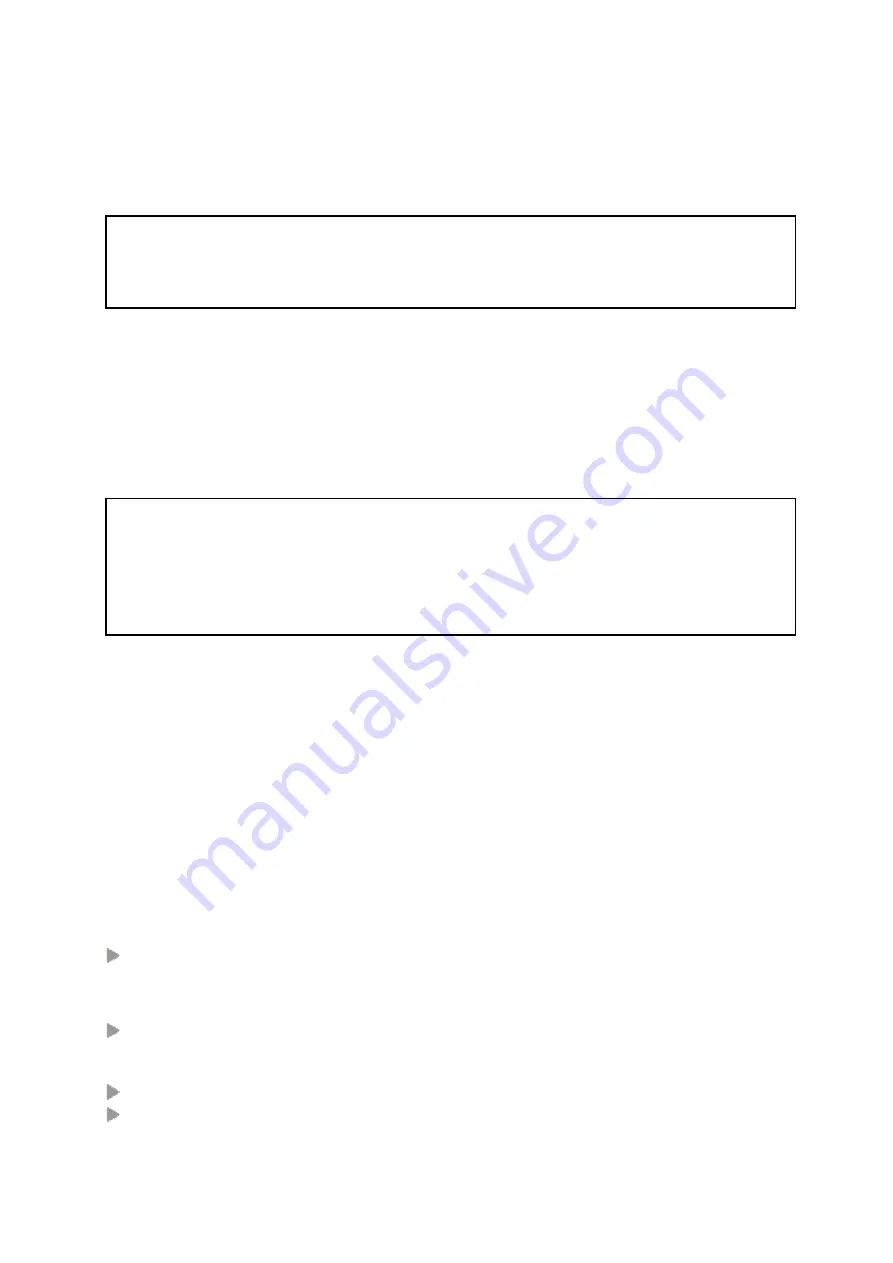
Central Switching Module PTN-CSM310-A/PTN-CSM540-A 23
Release 03 05/2020
NOTE:
With CSM redundancy, a switchover is only possible when both CSMs have the same
firmware version and one CSM is 'active' and the other CSM is 'standby'.
When a switchover occurs, the connections or services going through that node will be
interrupted shortly.
CAUTION: In case of CSM redundancy, never pull out or reset the active CSM. If you want
to pull out or reset the active CSM (e.g. CSM1), switchover first via HiProvision or the
CSM1/2 button on the NSM. As a result, the intended CSM becomes standby and can be
pulled out or reset.
2.4.4
Revertive/Non-revertive Behavior
CSM Redundancy is non-revertive: once a switchover of the CSM has occurred, the new active
CSM stays active until a manual switchover or switchover caused by an error occurs. No
automatic switchback to the original CSM will occur when this one returns back up and
running after an error.
2.4.5
HiProvision - CSM Connection
CAUTION: When using CSM Redundancy, it is advised that HiProvision is connected to
both CSMs (=each CSM having its own management cable) whenever possible, either
directly or via a router/switch. If only one cable is available, make sure that HiProvision is
connected to the active CSM when performing load actions. If the cable is connected to
the standby CSM, it is possible in HiProvision to make the standby CSM the active one
and vice versa.
For more connection scenarios, see §2.1.5b
2.4.6
Reset Button - Factory Default - Reboot Node
See §2.1.3.
2.4.7
Micro SD Card
The Micro SD Card of the redundant CSM will automatically get the configuration of the active
CSM, see also §2.3.4.
2.4.8
In Service Upgrade/In Service Revert (Redundant CSMs Only)
The ‘In Service Upgrade’ procedure is an enhanced way to upgrade redundant
CSMs to a
higher firmware version. It takes less downtime than the normal upgrade procedure for
redundant CSMs.
In service upgrade: downtime is only a few seconds. As a result, running services in that
node will only go out of service for a few seconds, actually it is only the switchover time
from the standby
→
active CSM;
Normal upgrade: downtime is a few minutes;
Prerequisites
:
both CSMs have the same active firmware version;
both CSMs have the same backup firmware version;



































