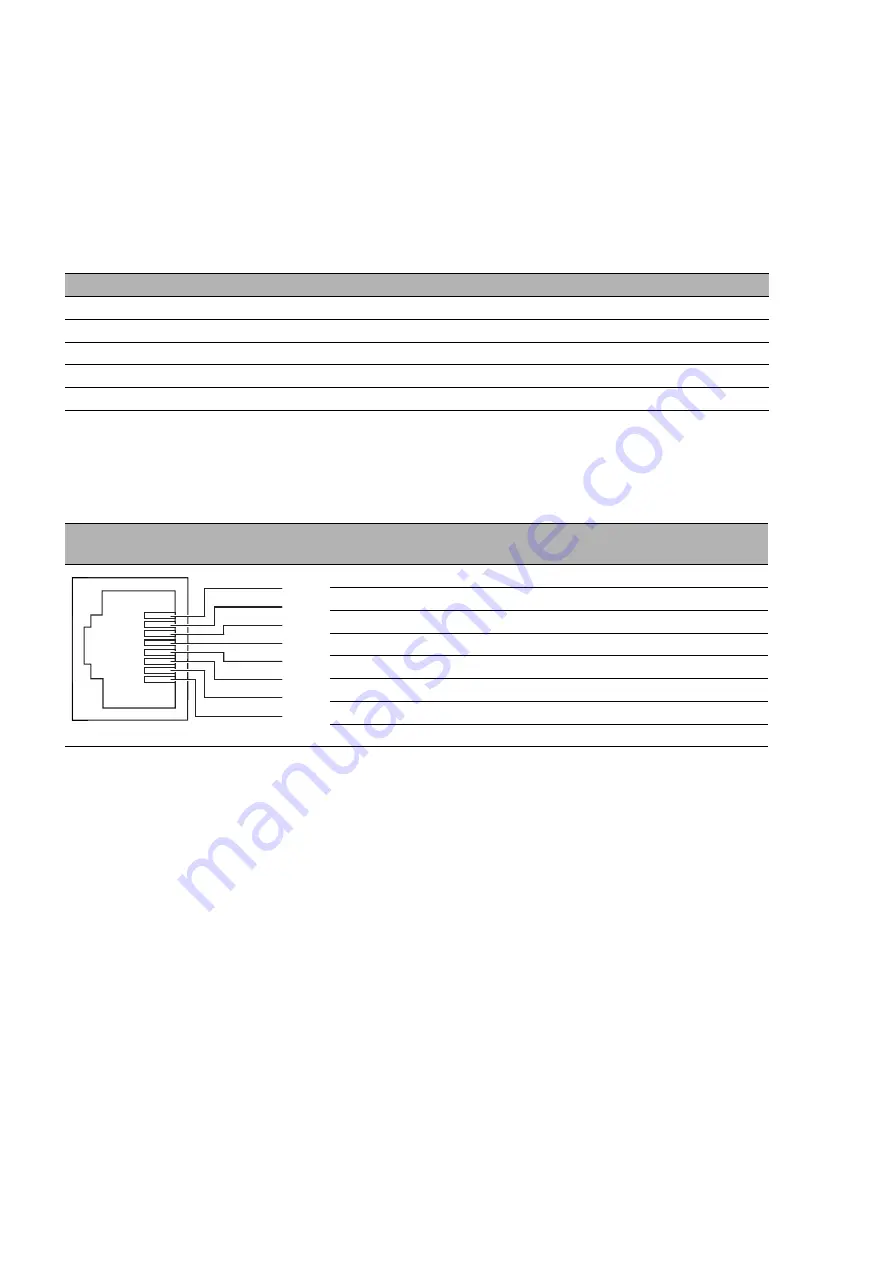
40
Installation GRS1020/1120/1030/1130
Release 04 01/2020
1.8
Management interfaces
1.8.1
V.24 interface (external management)
A serial interface is provided on the RJ45 socket (V.24 interface) for the local
connection of an external management station (VT100 terminal or PC with
corresponding terminal emulation). This enables you to set up a connection
to the Command Line Interface CLI and to the system monitor.
The socket housing is electrically connected to the front panel of the device.
The V.24 interface is electrically insulated from the supply voltage.
Note:
The Terminal cable is available as an accessory.
VT100 terminal settings
Speed
9600 Baud
Data
8 bit
Stopbit
1 bit
Handshake
off
Parity
none
Figure
Pin
assignment
Function
1
–
2
–
3
TxD
4
GND
5
–
6
RxD
7
–
8
–
Table 24: Pin assignment of the V.24 interface
1
2
3
4
5
6
7
8
Summary of Contents for HIRSCHMANN GREYHOUND GRM Series
Page 80: ......















































