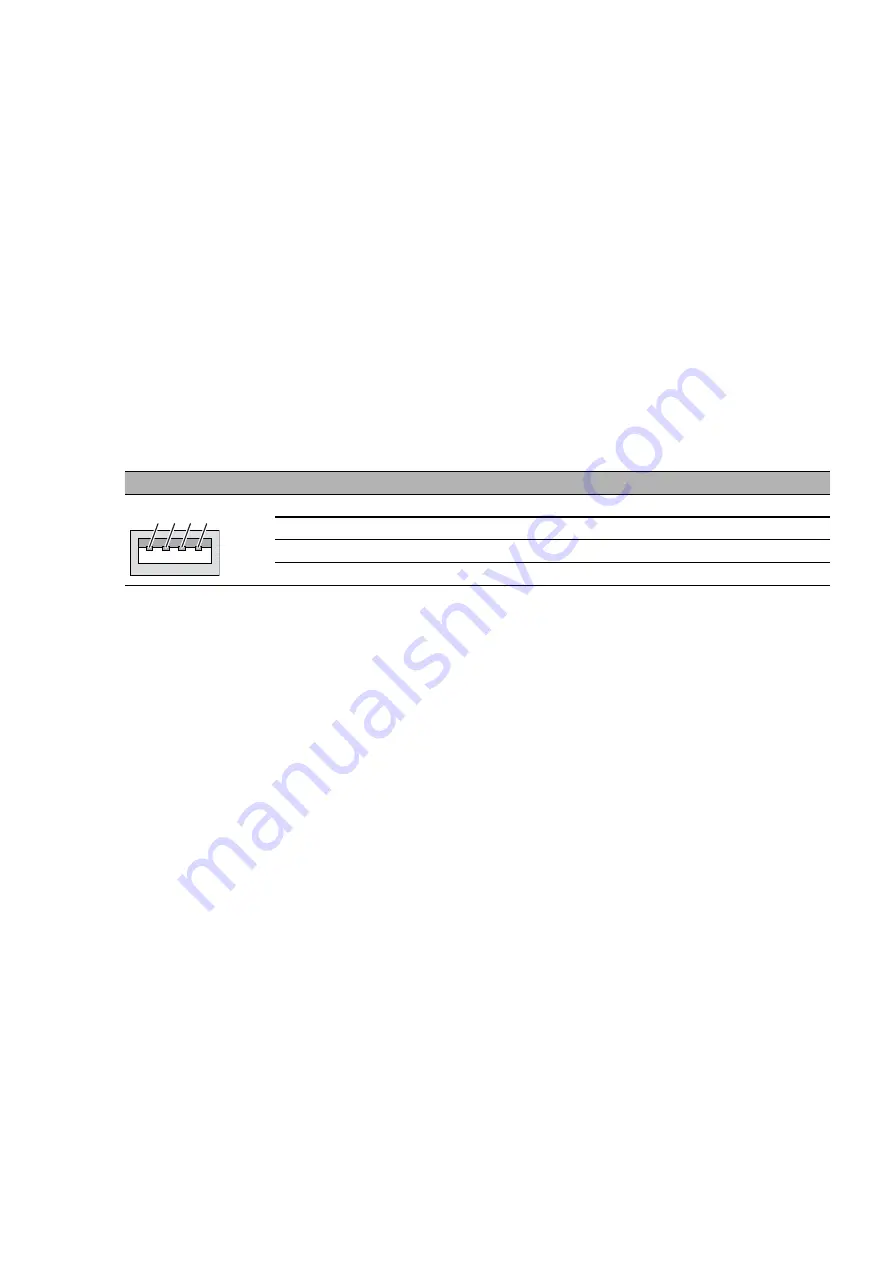
Installation GRS1020/1120/1030/1130
Release 04 01/2020
41
1.8.2
USB interface
The USB interface allows you to connect the AutoConfiguration Adapter
ACA22 storage medium. This is used for saving/loading the configuration
data and diagnostic information, and for loading the software.
For information about the position on the device see
On the front of the device there is an LED display that informs you about the
status of the interface.
The USB interface has the following properties:
Supplies current of max. 500 mA
Voltage not potential-separated
Connectors: type A
Supports the USB master mode
Supports USB 2.0
Figure
Pin
Function
1
VCC (VBus)
2
- Data
3
+ Data
4
Ground (GND)
Table 25: Pin assignment of the USB interface
1 2
4
3
Summary of Contents for HIRSCHMANN GREYHOUND GRM Series
Page 80: ......
















































