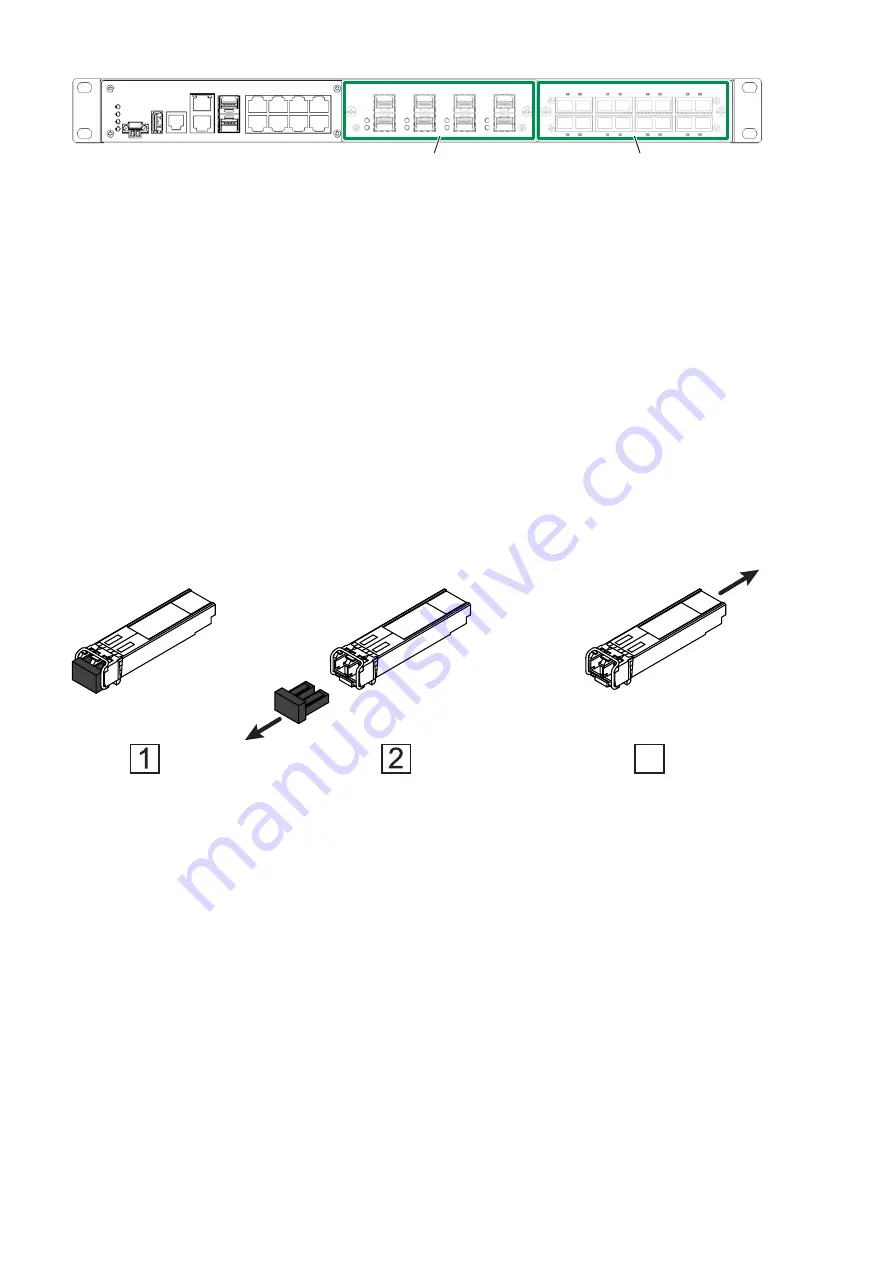
28
Installation MACH102
Release 07 12/2020
Figure 12: MACH102 device equipped with media modules
1 - media module 1
2 - media module 2
To attach a media module, first remove the 2 screws on the protective
cover of the media module slot and remove the protective cover.
Plug the media module into the desired slot.
Fasten the 2 screws at the corners of the media module.
Fit the media modules in sequence from left to right.
2.1.3
Installing an SFP transceiver (optional)
Prerequisites:
Exclusively use Hirschmann SFP transceivers.
Figure 13: Installing SFP transceivers: Installation sequence
Proceed as follows:
Take the SFP transceiver out of the transport packaging (1).
Remove the protection cap from the SFP transceiver (2).
Push the SFP transceiver with the lock closed into the slot until it latches
in (3).
2
1
3
Summary of Contents for Hirschmann MACH102 Series
Page 62: ......
















































