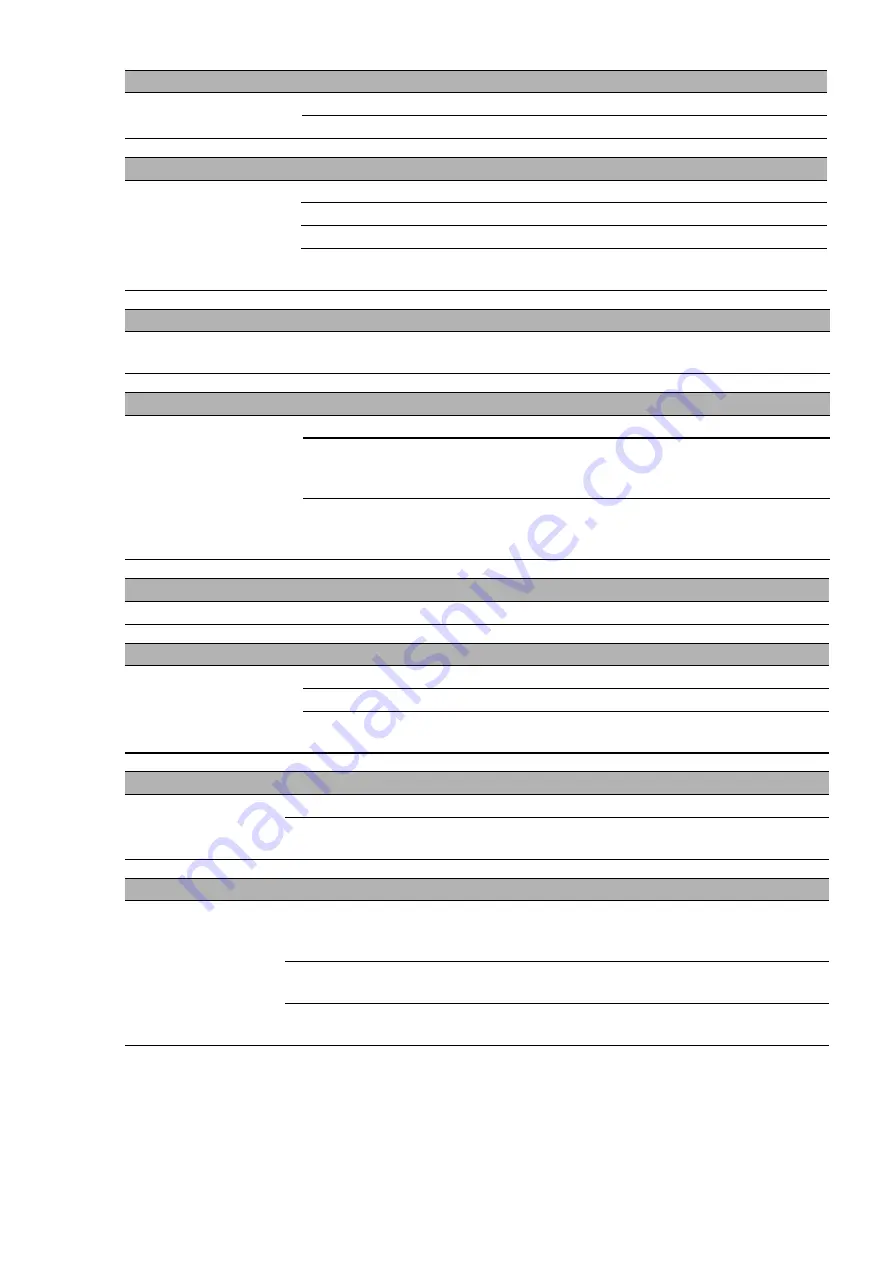
Installation MACH4002
Release 16 03/2021
37
LED
Display
Color
Activity
Meaning
1 ... n FDX
-
none
The half-duplex connection type is active
green
lights up
The full-duplex connection type is active
LED
Display
Color
Activity
Meaning
1 ... n Transmission
speed
-
none
Transmission speed 10 Mbit/s is active.
green
lights up
Transmission speed 100 Mbit/s is active.
yellow
lights up
Transmission speed 1000 Mbit/s is active.
green/
yellow
flashing
Transmission speed 10000 Mbit/s is
active.
LED
Display
Color
Activity
Meaning
1 ... n Autonegotiatio
n
green
lights up
Autonegotiation is active.
LED
Display
Color
Activity
Meaning
1 ... n Twisted pair
Fiber optic
-
none
Autoselect, no medium has been selected.
green
lights up
Twisted pair has been selected. The port
LEDs of the media modules display the
twisted pair ports.
yellow
lights up
Fiber optic has been selected. The port
LEDs of the media modules display the F/
O ports.
LED
Display
Color
Activity
Meaning
1 ... n RING PORT
green
lights up
This port is assigned to the HIPER-Ring.
LED
Display
Color
Activity
Meaning
1 ... n Stand-by
green
lights up
Connection port for the data line.
yellow
lights up
Connection port for the control line.
green/
yellow
flashing
No stand-by partner available.
LED
Display
Color
Activity
Meaning
1 ... n LED TEST
green
lights up
The LED is not operating.
green/
yellow
flashing
The LED test is active.
LED
Display
Color
Activity
Meaning
1 ... n PoE
-
none
No PoE port available or: Power over
Ethernet function is disabled (PoE port
status = disabled).
green
lights up
A PoE terminal device is registered and is
receiving power via PoE.
yellow
lights up
The Power over ETHERNET function is
enabled, but no voltage is supplied via PoE.
Summary of Contents for Hirschmann MACH4002 Series
Page 71: ...Installation MACH4002 Release 16 03 2021 71 ...
Page 72: ......
















































