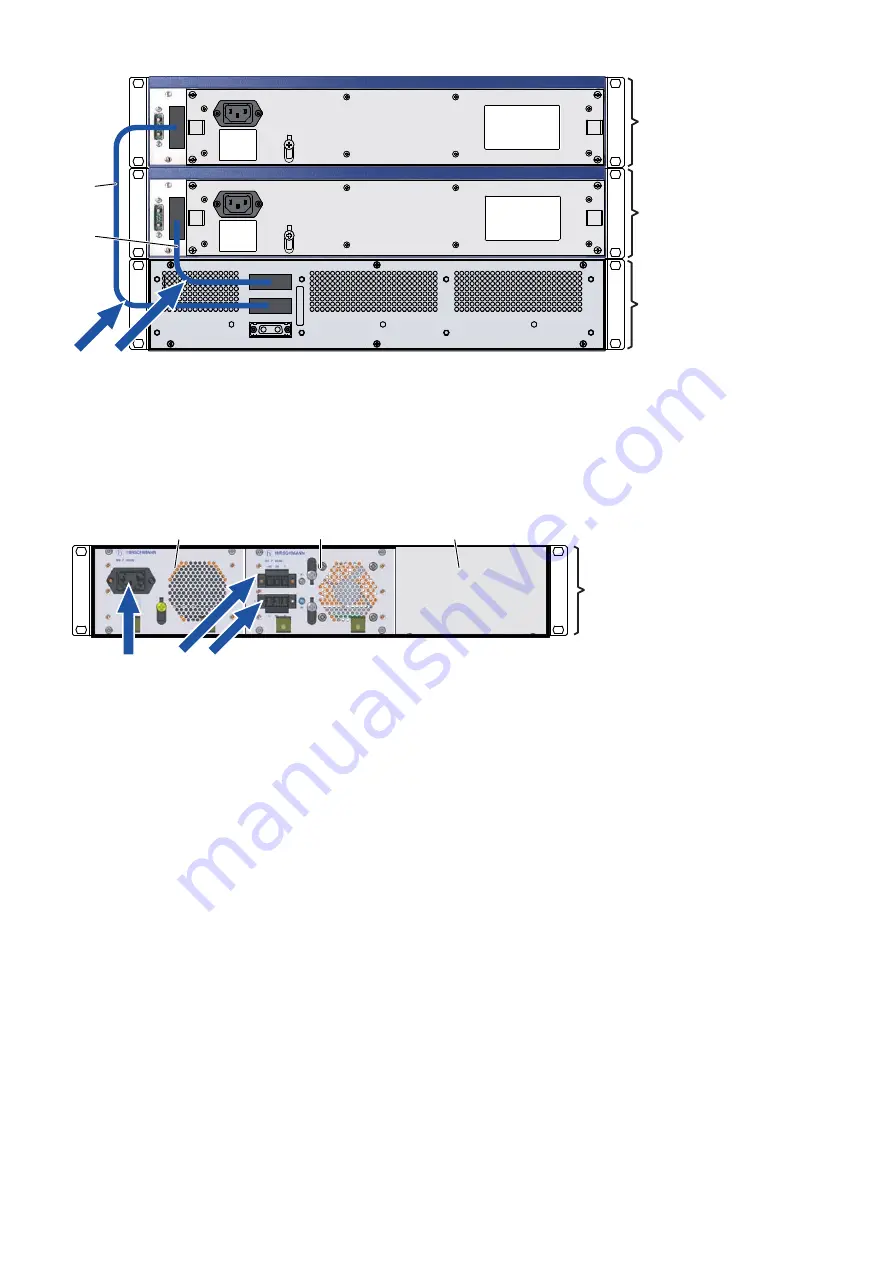
44
Installation MACH4002
Release 16 03/2021
Figure 15: Redundant power supply via the M4-POWER power unit chassis.
Step 1: Connect MACH4002 device(s) to M4-POWER
1 - MACH4002, back
2 - M4-POWER power unit chassis, back
3 - Not hot-swappable
Figure 16: Redundant power supply via the M4-POWER power unit chassis.
Step 2: Connecting M4-POWER to the power supply (example:
configuration with 2 plug-in power units)
1 - Plug-in power unit 1
2 - Plug-in power unit 2
3 - Not used
4 - M4-POWER power unit chassis, front of device
2.5
Installing the M4-AIR... plug-in fan unit
Slide the new plug-in fan unit all the way into the basic device along the
mounting rails above and below.
Make sure that there is a good connection between the multiple plug of
the plug-in fan unit and the female multipoint of the system bus.
Screw the two knurled screws in the front panel of the plug-in fan unit with
the frame of the basic device.
M4-POWER
M4-S-AC/DC 300W
M4-S-AC/DC 300W
1
2
3
1
1
2
3
3
1
2
3
4
Summary of Contents for Hirschmann MACH4002 Series
Page 71: ...Installation MACH4002 Release 16 03 2021 71 ...
Page 72: ......
















































