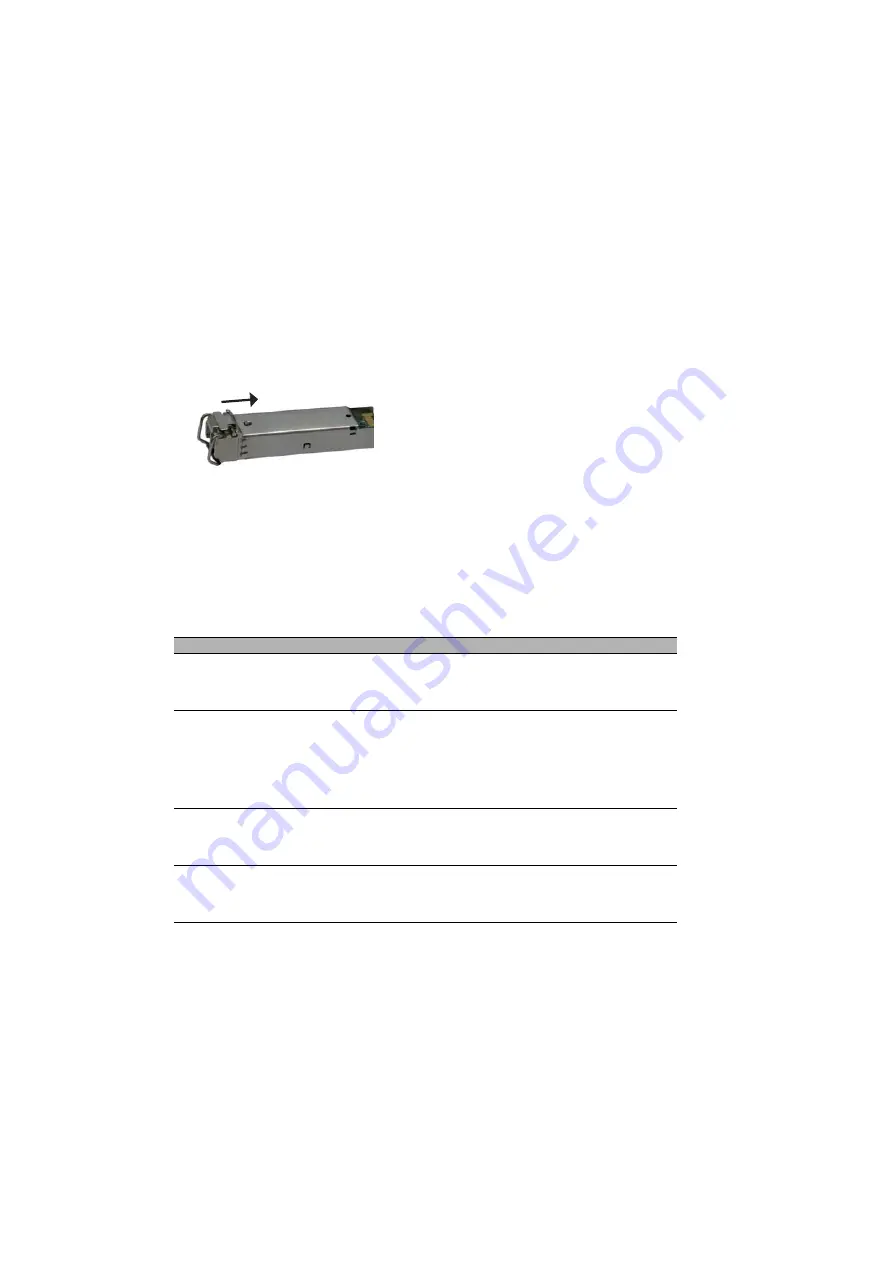
46
Installation MS20/MS30
Release 13 09/2019
2.4
Installing an SFP transceiver (optional)
Use only Hirschmann SFP transceivers which are suitable for usage with the
device.
Proceed as follows:
Remove the protection cap from the SFP transceiver.
Push the transceiver with the lock closed into the slot until it latches in.
2.5
Adjusting the DIP switch settings on the
basic module (4-pin DIP switch)
The 4-pin DIP switch on the bottom panel of the basic module provides you
with the following options:
DIP switch
Function
Delivery state
RM (redundancy
manager)
a
a. You use the “RM” and “Stand-by” switches on the 4-pin DIP switch to switch the following
functions on and off
(see table 6)
With the HIPER-Ring function switched
on, switch the RM (Redundancy Manager)
function on and off (see “User Manual
Redundancy Configuration”).
OFF position (RM function
deactivated)
Ring port
b
b. Using the “Ring port” switch on the 4-pin DIP switch you select the ring ports for the HIPER-
Ring
(see table 5)
Selection of the ports for the HIPER-Ring
MS30: In the ON position, ports 1 and 2 in
module 2 are for connecting the HIPER-
Ring.
MS20: In the ON position, port 1 from
modules 1 and 2 are for connecting the
HIPER-Ring.
OFF position (ports 1 and 2 in
module 1 form the connection
for the HIPER-Ring).
Stand-by
a
With the redundant coupling of rings, you
assign the redundancy function to the
MICE in the redundant line (see “User
Manual Redundancy Configuration”).
OFF position (normal function)
SW Configuration /
DIP Configuration
OFF: Give the software configuration
precedence over the DIP switch position.
In this case, the other switch positions are
meaningless.
OFF position (SW configuration
has precedence)
Summary of Contents for Hirschmann MICE MS20
Page 82: ......
















































