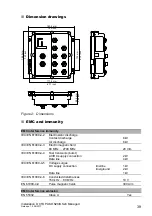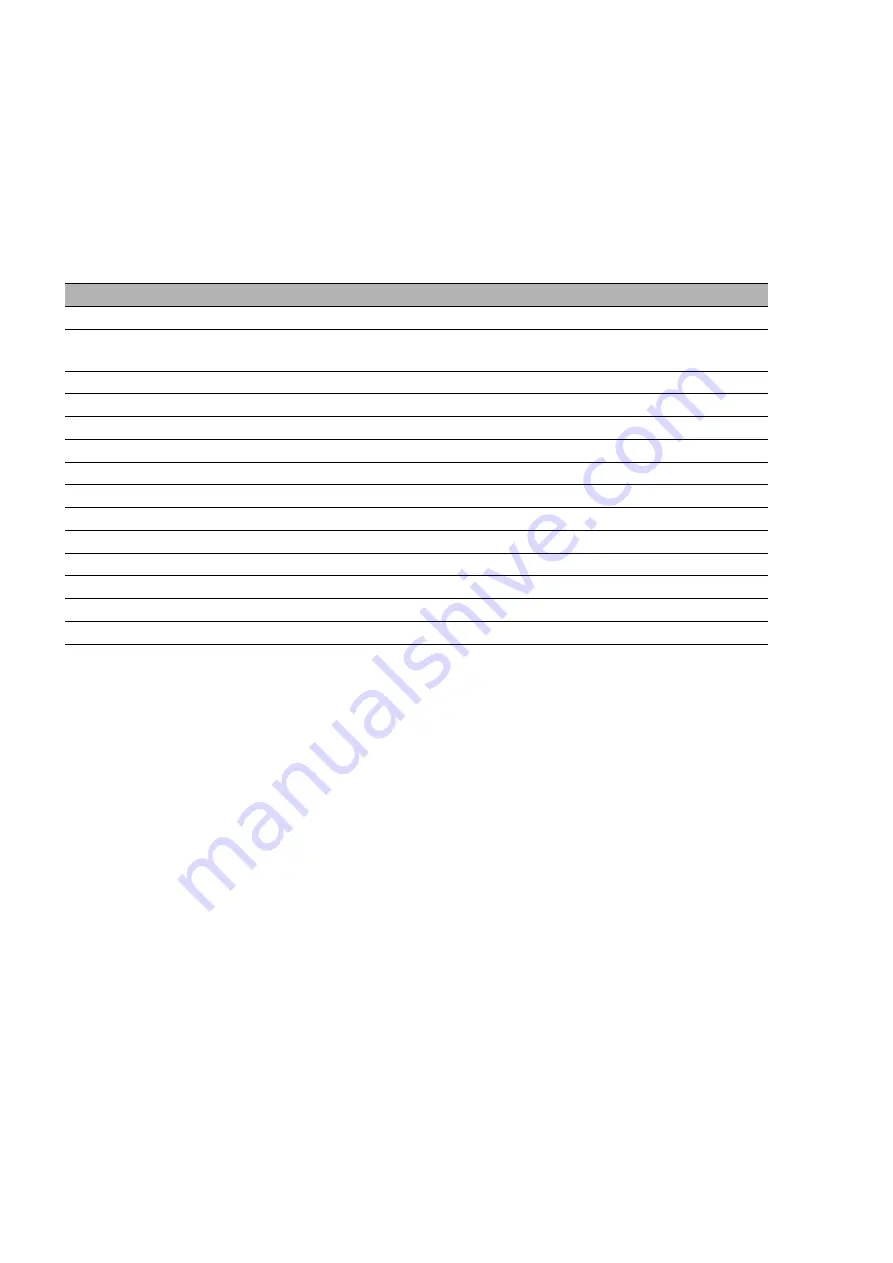
42
Installation OCTOPUS OS20/OS24 Managed
Release 10 08/2017
Accessories
Note:
Some products recommended as accessories do not support the
entire temperature range specified for the device. They can thus restrict
the possible range of usage for the overall system. Special sockets with
protection class IP65/67 and an extended temperature range are
available on request. Unsealed accessory parts such as RJ45 adapters
or terminal cables are not suitable for use within an IP65/67 area.
Name
Order number
Terminal cable
943 902-001
Connector ELWIKA 5012 PG7
(5-pin M12 socket for supply voltage and signal contact)
933 175-100
AutoConfiguration Adapter ACA11-M12
943 972-001
Field-attachable 5-pin M12 socket, “A”-coded with 2 cable outputs
RKC5/Duo
M12 connector, 4-pin, “D”-coded
934 445-001
7/8" connectors, 4-pin
942 086-004
7/8" connectors, 5-pin
942 086-005
Connection cable with M12 connector, “D”-coded
934 497-00x
Transition M12 “D”-coded to RJ45
934 498-001
Network management software Industrial HiVision
943 156-xxx
OPC server software HiOPC
943 055-001
Protection screw for M12 socket, metal, IP65/67 (25 pieces)
942 057-001
Protection screw for M12 socket, plastic, IP65/67 (25 pieces)
942 057-002
Protection screw for M12 plug, metal, IP65/67 (10 pieces)
942 115-001
Summary of Contents for HIRSCHMANN OCTOPUS OS20 Series
Page 45: ...Installation OCTOPUS OS20 OS24 Managed Release 10 08 2017 45 ...
Page 46: ......