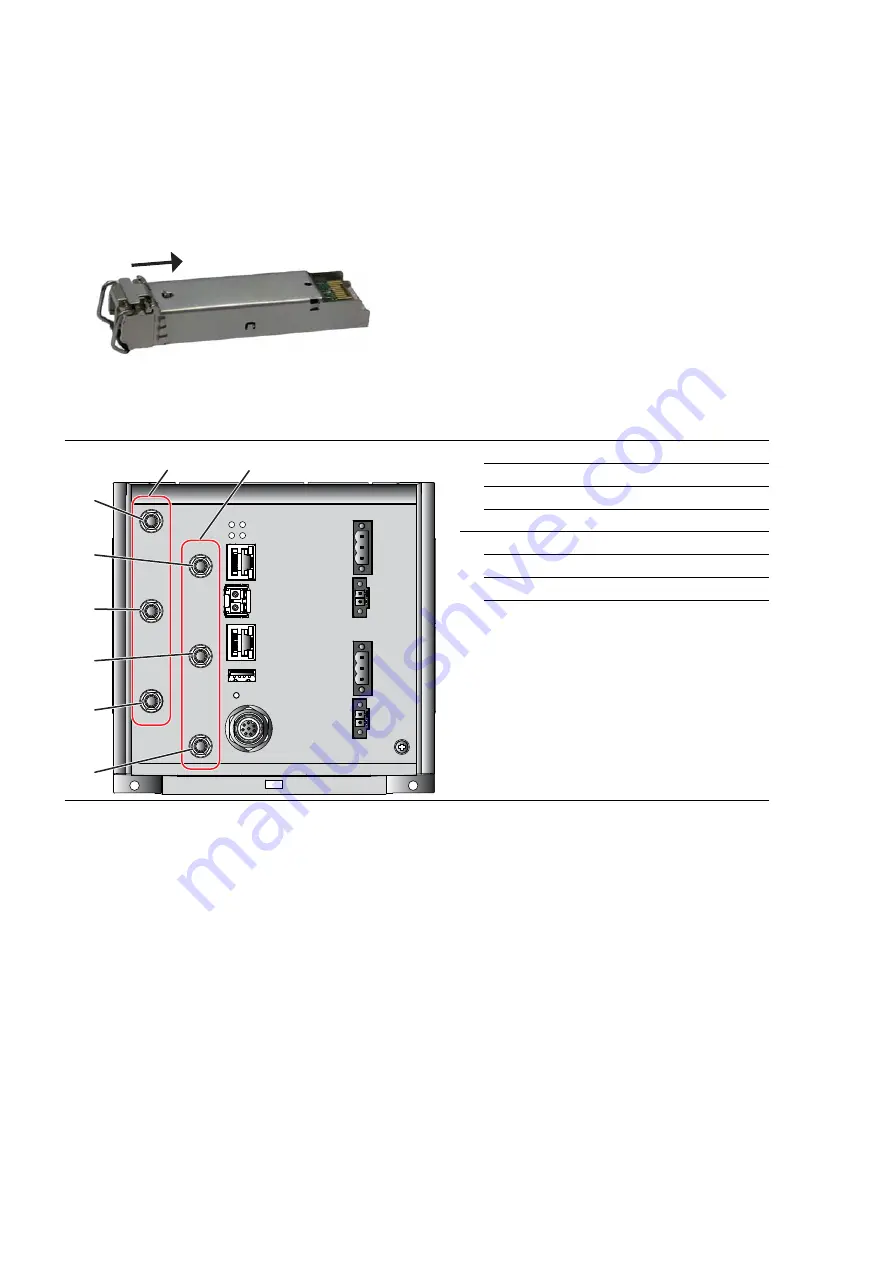
40
Installation BAT-R
Release 17 12/2020
2.3
Installing an SFP transceiver (optional)
Use only Hirschmann SFP transceivers which are suitable for usage with the
device.
Proceed as follows:
Remove the protection cap from the SFP transceiver.
Push the transceiver with the lock closed into the slot until it latches in.
2.4
Installing the antennas
If you connect to 2 BAT-R devices antennas to 2 WLAN modules, ensure that
there is a distance of at least 2 m between the BAT-R devices.
If you would like to connect several antennas to a WLAN module, align the
antennas so that the points of the antennas point away form each other in a
star shape.
Install at least one antenna on the WLAN module that you would like to
use.
Insert the terminating resistors available as accessories into the sockets
not being used in order to avoid radio signals from one WLAN module
being received by the other WLAN module.
1 WLAN module 1:
1a
Antenna connection 1
1b
Antenna connection 2
1c
Antenna connection 3
2 WLAN module 2 (optional):
2a
Antenna connection 1
2b
Antenna connection 2
2c
Antenna connection 3
Table 8:
Antenna connections
6
1a
1b
1c
2a
2b
2c
1
2
















































