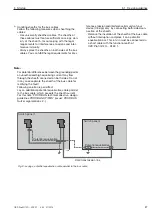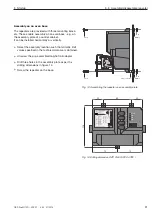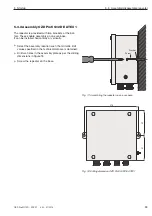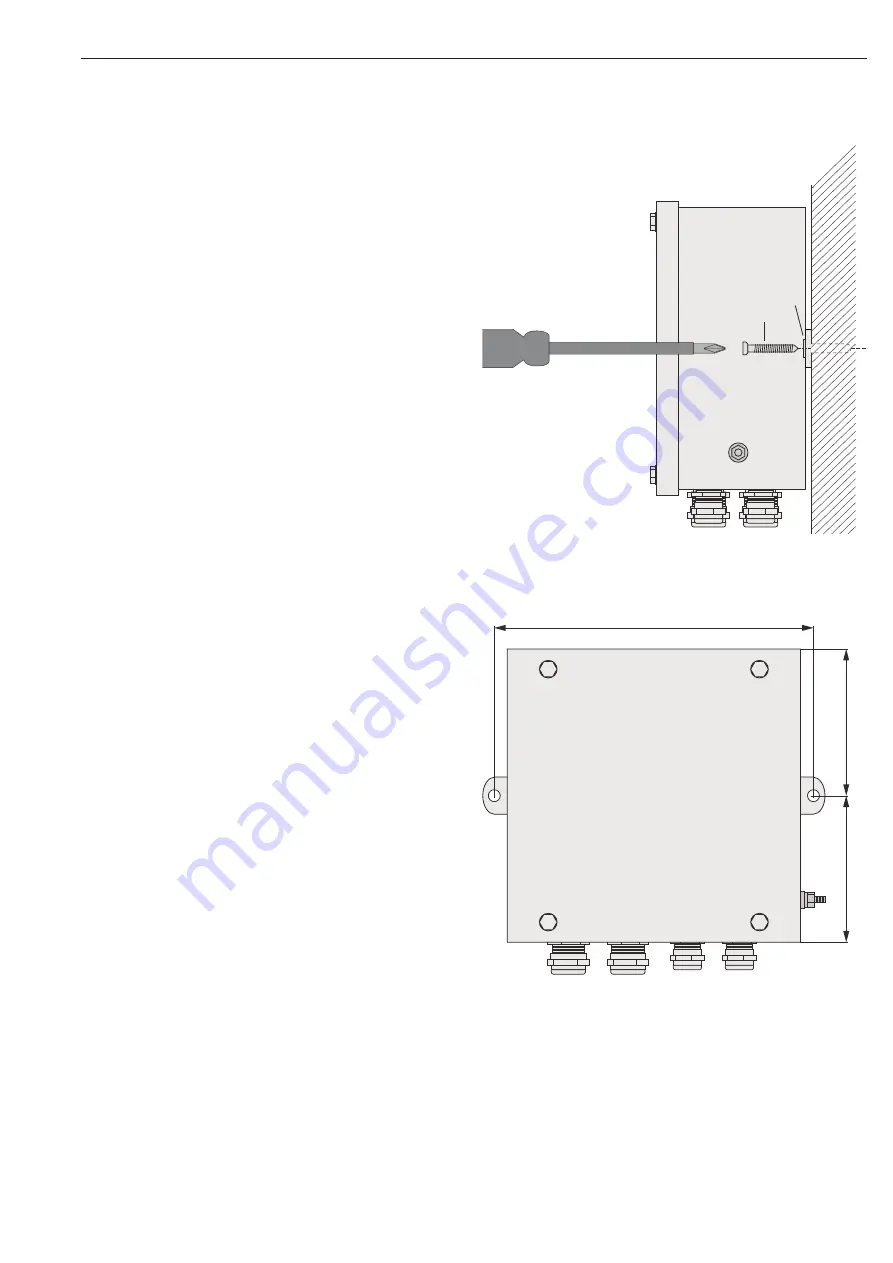
5.3 Assemble/disassemble repeater
33
5 Startup
OZD Profi G12D... ATEX 1 V. 03 07/2014
5.3.3 Assembly OZD Profi G12DE ATEX 1
The repeater is provided with two brackets at the bot-
tom. These enable assembly on an even base.
It can be installed horizontally or vertically.
Select the assembly location such that climatic limit
values specified in the technical data are maintained.
Drill two holes in the assembly plate as per the drilling
dimensions in figure 18.
Screw the repeater on the base.
2
1
5
9
7
9
7
Fig. 18: Drilling dimension OZD Profi G12DE ATEX 1
Screw
Washer
Fig. 17: Assembling the repeater on an even base