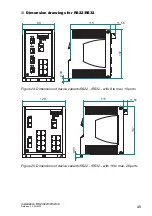Installation RS20/22/30/32/40
Release 03 06/2013
51
Figure 28: Device status LEDs
Port state
The green and yellow LEDs at the individual port display port-related
information. During the boot phase, these LEDs are used to display the
status of the boot procedure.
Figure 29: Port status LEDs
1 – Port status LEDs for isolated or single-row RJ45 sockets: one green
and one yellow LED per port.
2 – Port status LEDs for double-row RJ45 sockets: one LED per port,
glowing/flashing either green or yellow.
3 – Port status LEDs for DSC, ST, SFP
P - Power (green/yellow LED)
Glowing green
Both supply voltages are on
Glowing yellow
There is only one supply voltage (P1 or P2) on
Not glowing
Supply voltages P1 and P2 are too low
FAULT - detected error, signal contact (red LED)
a
a. If the manual adjustment is active on the “FAULT” signal contact, then the detected error
display is independent of the setting of the signal contact.
Glowing red
The signal contact is open, i.e. it is reporting a detected error.
Not glowing
The signal contact is closed, i.e. it is not reporting
a detected error.
RM - Ring Manager (green/yellow LED)
Glowing green
RM function active, redundant port disabled
Glowing yellow
RM function active, redundant port enabled
Not glowing
RM function not active
Flashing green
Incorrect configuration of the HIPER-Ring (e.g. the ring is not
connected to the ring port).
Stand-by
Glowing green
Stand-by mode enabled
Not glowing
Stand-by mode not enabled
RM and Stand-by - display saving processes of the AutoConfiguration Adapter (ACA)
Flashing alternately
Error during saving process.
LEDs flash synchronously, two
times a second
Loading configuration from the ACA.
LEDs flash synchronously,
once a second
Saving the configuration in the ACA.
P
Stand by
FAULT
RM
DA
1
LS
LS
DA
1
1
3
2
LS
1
DA
Summary of Contents for Hirschmann RPS90/48V HV
Page 66: ......