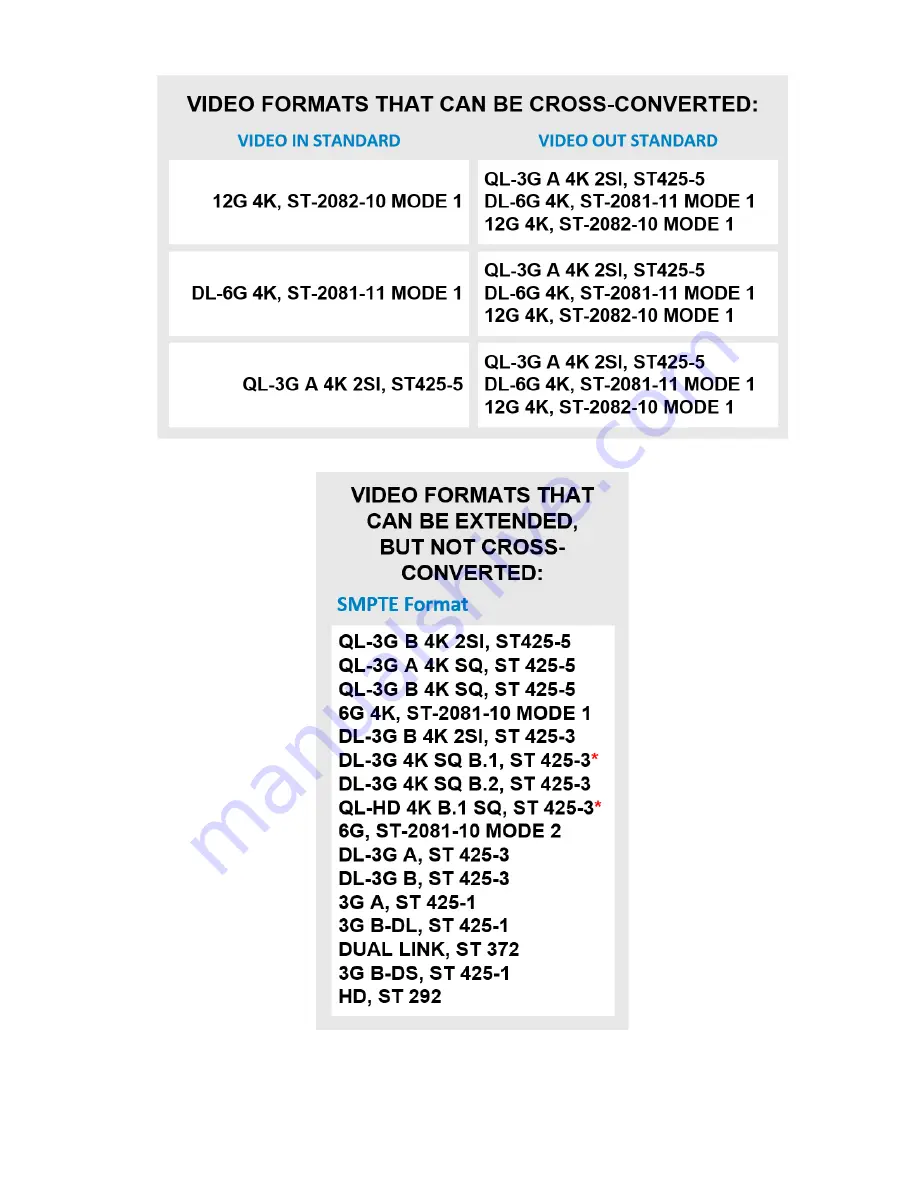
Page 13
12G SDI Extenders Product Manual
thinklogical
Rev. A, Sept. 2020
DL-3G 4K SQ B.1, ST425-3 and QL-HD 4K B.1 SQ, ST425-3 transports are indistinguishable
from each other. Therefore, when extending either format, users may need to utilize the
Select/Save buttons to obtain the required format output. Cross conversion is not allowed.
*
Video Format Table 2
Video Format Table 3
Summary of Contents for Thinklogical SDI-000412-LCRX
Page 1: ...Revision A September 2020 ...







































