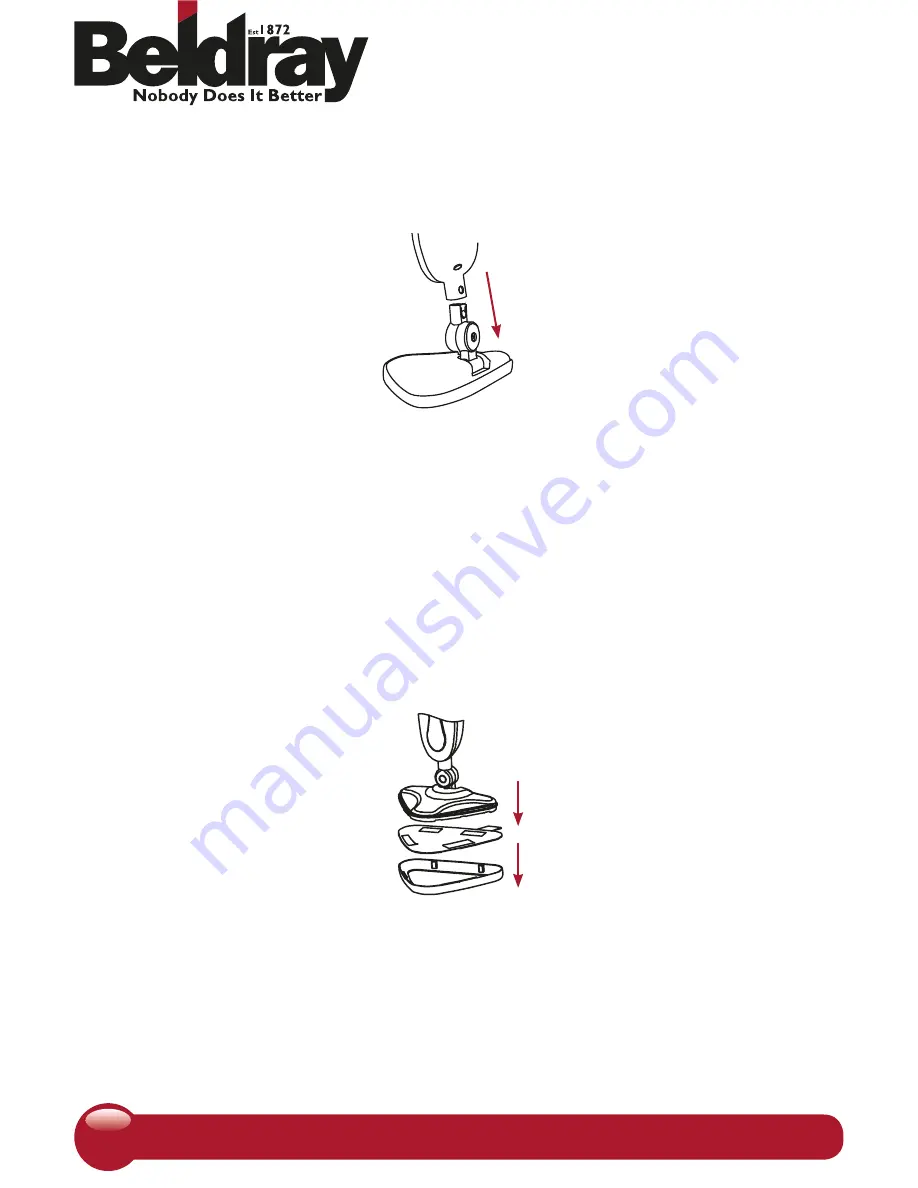
Attaching the Triangular Mop Head
Slide the bottom end of the steam mop main body onto the triangular mop head until the
triangular mop head spindle clicks into place (figure 5).
Always attach the triangular mop head using both hands, ensuring that it clicks into
place correctly.
The triangular mop head can be removed from the steam mop main body by pressing the
button on the triangular mop head spindle.
Warning:
Never force the steam mop body onto the triangular mop head, as this could
damage the steam mop.
Attaching the Microfibre Mop Pad
Place the mop pad in-between the triangular mop head and the carpet glider and press down
firmly (figure 6). The design of the triangular mop head will hold the mop pad securely in place.
Using the Back Saving Function
To unlock the pivot connection in order to use the back saving function, press the quick release
button on the handle.
To lock the handle back into place, raise the handle into an upright position until it clicks and
locks into place automatically.
BEL0196 Steam Mop with Back Saving Function
8
Figure 5
Figure 6































