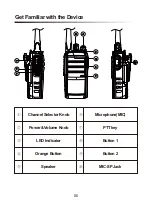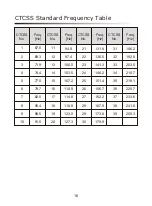Power on /off
Rotate the power &volume knob clockwise to turn the power on.
Rotate the power &volume knob anti-clockwise to turn the power off.
Adjusting the volume
After the radio is powered on, you can rotate the power &volume knob to adjust
the volume level, rotate the knob clockwise to increase the volume, or rotate the
knob anti-clockwise to decrease the volume.
Selecting a Channel
Turn the channel selector knob to select channel 1 to 16, rotate the knob
clockwise to increase the channel number, or rotate the knob anti-clockwise to
decrease the channel number, while enable all tone alert, switch channel will play
the current channel number voice.
Switch a Zone
The radio can support up to 16 zones, and each zone include a maximum of 16
channels, that means the radio support up to 256 channels. You may select a
desire zone by pressing [Zone] function button (if defined in the programming
software) to switch the zone. While enable all tone alert, select zone will play the
current zone number voice.
Dual Modes Switching
If current channel mode is D/A compatible, press preprogrammed [AD Switch] key
to switch the channel mode. The current channel mode is digital compatible
analog , press preprogrammed [AD Switch] key to switch to analog compatible
digital mode; the current channel mode is analog compatible digital, press
preprogrammed [AD Switch] key to switch to digital compatible analog mode.
Note: If a channel is not programmed, LED indicator flash red and a prompt
tone “no channel “sounds.
Basic Operation
07