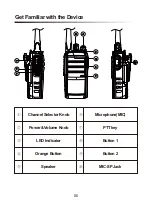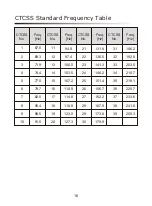Scan
Scan is useful for monitoring signals on the radio channels which is configured the
scan list. While scanning, the radio checks for a signal on each channel and only
stops on a channel if a signal is present. Press programmed [Scan on/off] key to
begin scanning, while scanning on, a “scan on” sounds, LED indicator flash red.
While scanning off, a “scan off” sounds
Auto Scan
If Auto Scan feature is enabled for a channel, the radio will automatically enter
scan mode when it is switched to this channel. To stop scanning, press
programmed [Scan On/Off] key or switch to other channels. If return to the channel
will enter scan mode directly.
Monitor and Permanent Monitor
Monitor:
On analog or digital channel, enable the Monitor feature to monitor
current channel activities and receive weak signals. Press the programmed
[Monitor] key to activate the monitor function, if a signal is detected, until the signal
is no longer present the radio will exit monitor mode.
Permanent Monitor:
Permanent monitor feature is the same as monitor, but long
press the [Permanent Monitor] key to enter monitor mode, the radio will remain on
monitor mode until long press it again to exit.
Message
On digital channel and digital mode compatible channel, you can send preset
messages by programmed [one touch call] key.
One Touch Call
On digital channel and digital mode compatible channel, one touch call feature
contains: to send messages or transmit to a group call contact, to send messages
or send call alert and transmit to a private call contact.
10
Functions and Operations