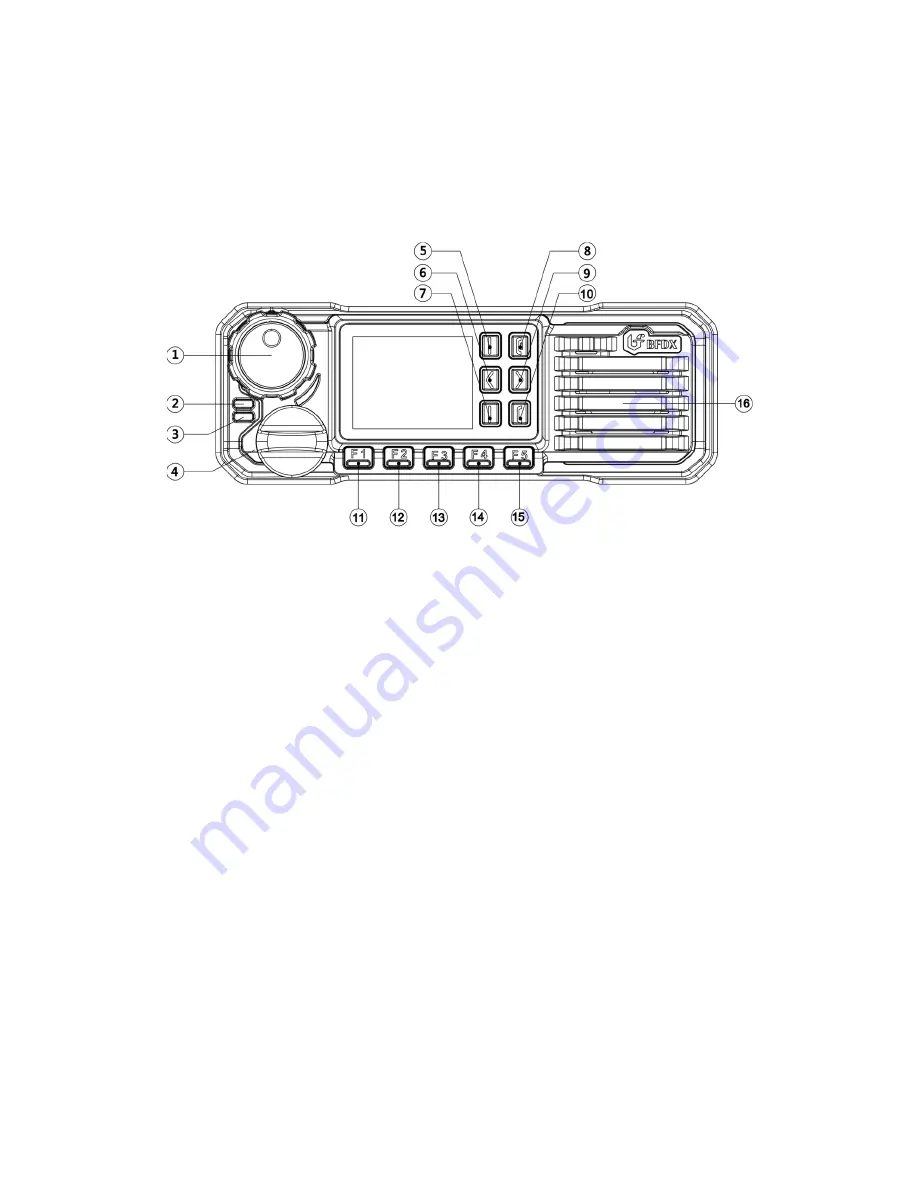
11
Getting Acquainted
Front panel
1.Power switch/volume adjust key
Turn clockwise to switch the transceiver power on, turn counterclockwise fully to switch the
transceiver off.
When the transceiver is turned on, rotate clockwise to increased volume, counter- clockwise to
decrease
the volume.
2.Receiving/Transmitting Indicator
When transmitting glows red, when receiving glows green
3.Microphone Jack
4.Return Key
5.Left key
6.MENU Key
7.Hang Up Key
8.Right Key
9.Call Key
10.F1 Programmable Key F1
Press to activate the programmable function. (The detailed consult to basic operation)
11.F2 Programmable Key F2
Press to activate the programmable function. (The detailed consult to basic operation)
12.F3 Programmable Key F3
Press to activate the programmable function. (The detailed consult to basic operation)
13.F4 Programmable Key F4











































